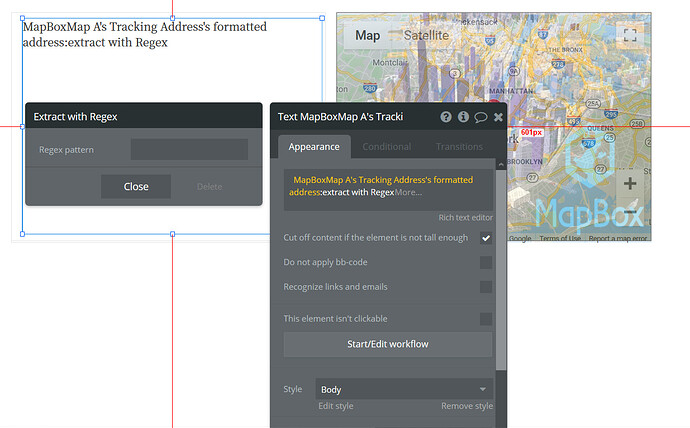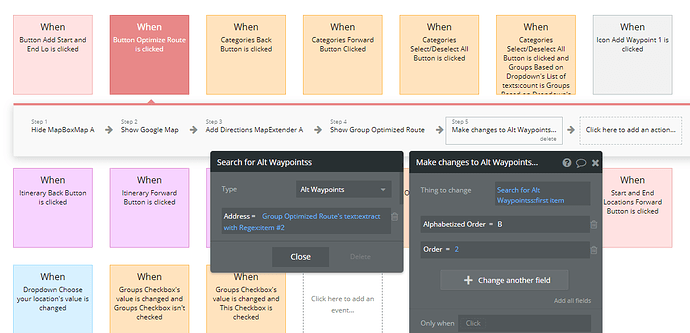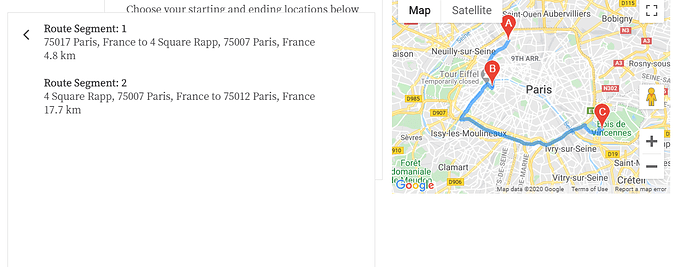I am using this plugin to make a route manager that finds the most efficient route between two locations with multiple stops.
When the user chooses a location, it is stored in my database.
When they click a button to optimize their route, the plugin outputs route directions that look like this:
Route Segment: 1
Austin, TX, USA to 605 Azie Morton Rd, Austin, TX 78704, USA
2.2 mi
Route Segment: 2
605 Azie Morton Rd, Austin, TX 78704, USA to Zilker Nature Preserve, 301 Nature Center Dr, Austin, TX 78746, USA
1.1 mi
Route Segment: 3
Zilker Nature Preserve, 301 Nature Center Dr, Austin, TX 78746, USA to Dallas, TX, USA
198 mi
Once you choose to optimize your route, the plugin outputs the text of the optimized route to the text element with an ID of: instructions_id.
I would like to extract the text with RegEx and edit these locations in my database such that I can put them in a repeating group in the optimized order.
I already have the workflows and RegEx to extract these locations and make edits to them in my database such that I can order them properly.
However, as far as I can tell, with Bubble you can only extract text with RegEx using text input elements, NOT plain text elements.
Also, the plugin ONLY outputs the text to plain text elements, not input elements.
So I’m trying to find a way to populate a multiline input element with the text from a text element so I can then extract the text with from the optimized route with RegEx.
Here’s what I’ve tried:
- Setting multiline input’s initial content = the text element with instructions_id
- Setting multiline input’s placeholder text = the text element with instructions_id
- Creating a custom state for the multiline input = the text element with instructions_id and setting this state only after the text element has populated with text.
None of these have worked.
Would love some help with this.
Thanks!