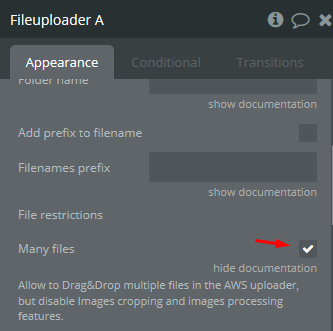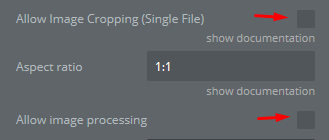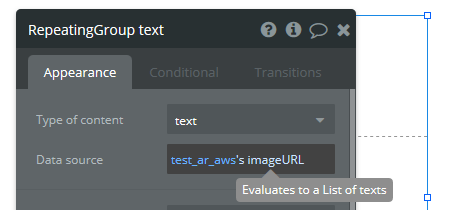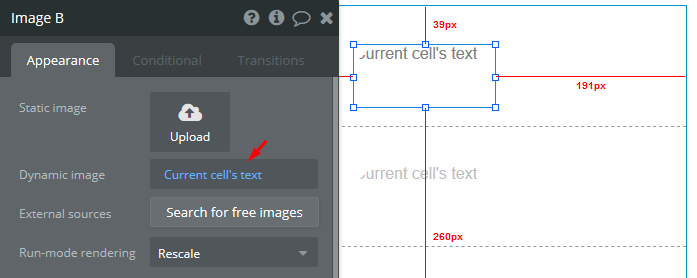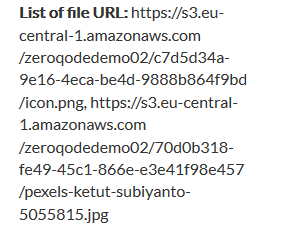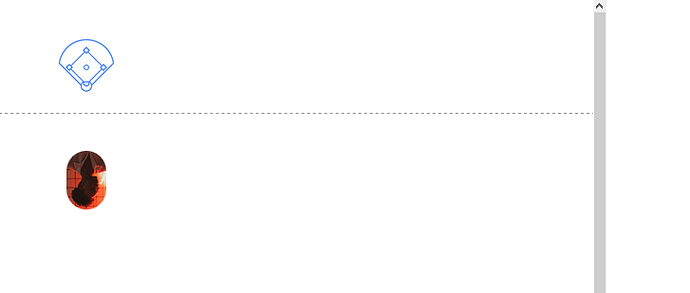I want to create a repeating group that is populated based on each file that my users select using the AWS Fileuploader. Simply put, if my user selects 5 files to upload, the repeating group is immediately populated with those 5 files, one on each row. I know that the Fileuploader has a variety of states that can be accessed but I’m not finding the right combination of information to get my RG to populate.
I have a few other questions, but this is the one where we need to start. Anyone have any experience doing this or can share an example?
Thanks