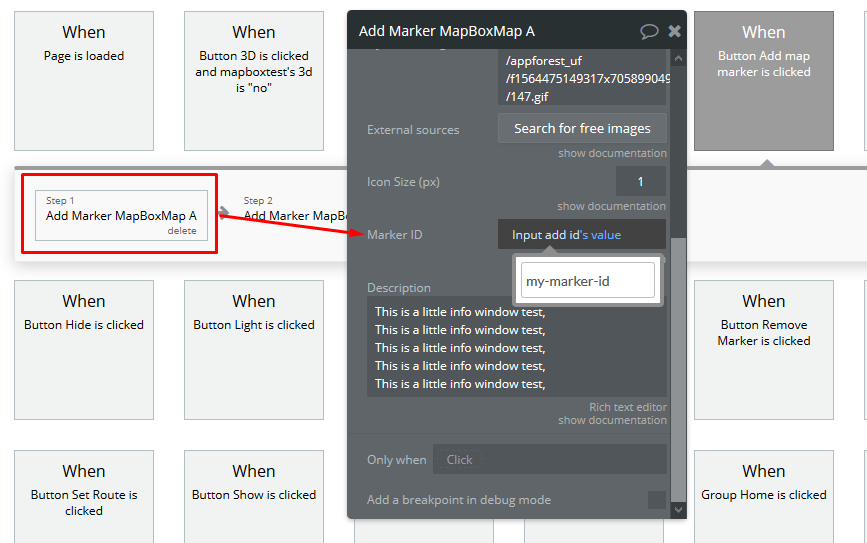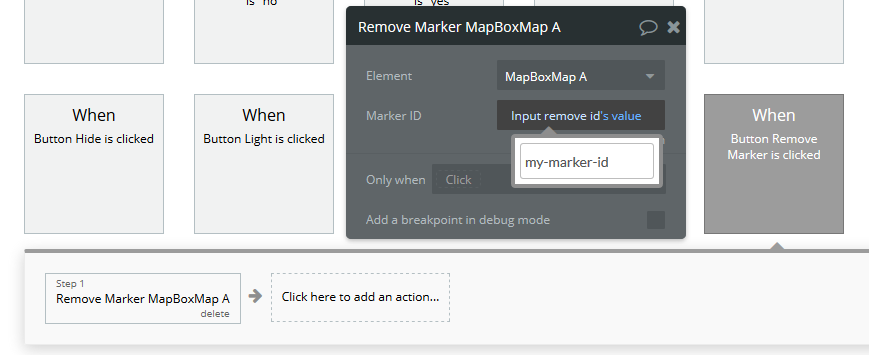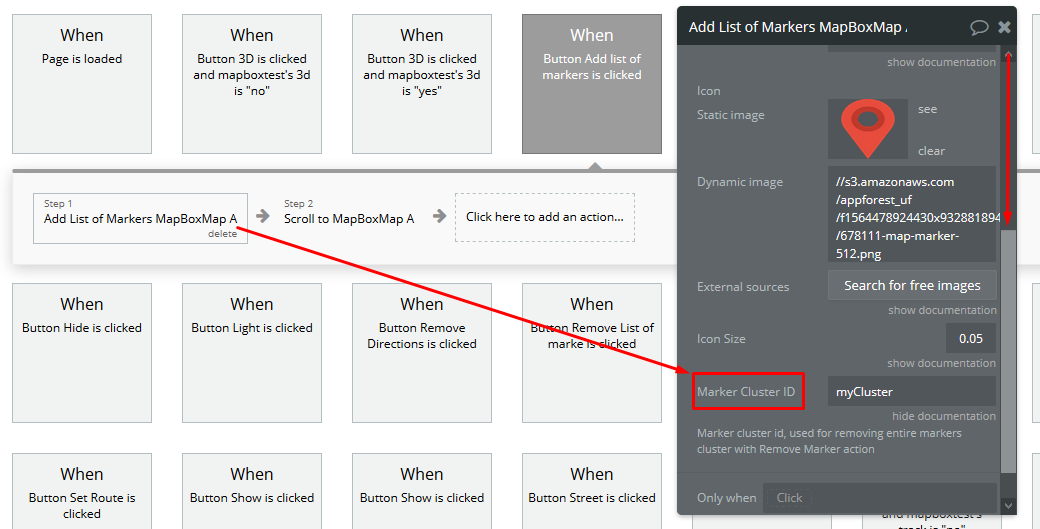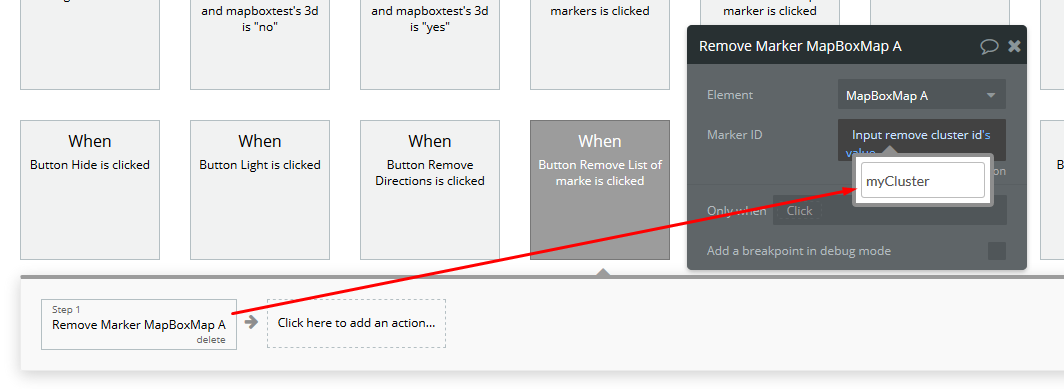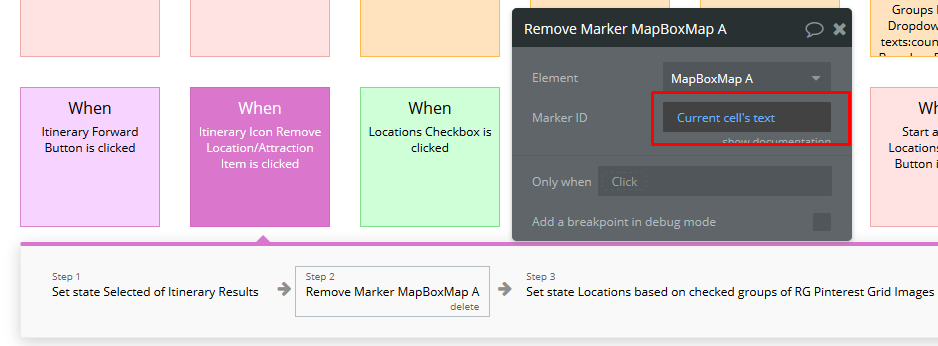In my app: https://route-manager.bubbleapps.io/index1 I have MapBox markers added to mapbox map with an ID = uniqueid of the location in my database so that the user can then remove individual locations from the mapbox map.
I would like to also have the user click a button and remove all markers from the map. However, I don’t know how to remove all markers when the IDs of each individual marker are unique.
I have tried scheduling an API workflow on the backend but the remove marker option isn’t available in the backend.
Can you help me brainstorm a way to add markers to my map in such a way that I can remove them individually or in bulk?