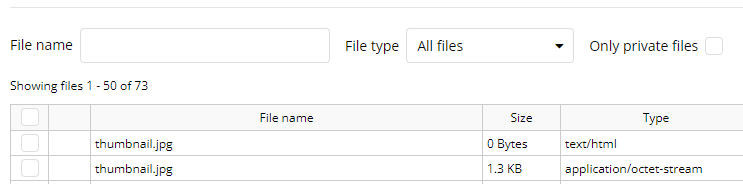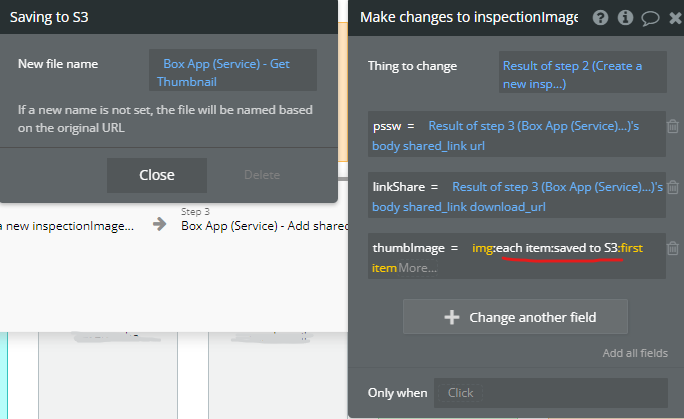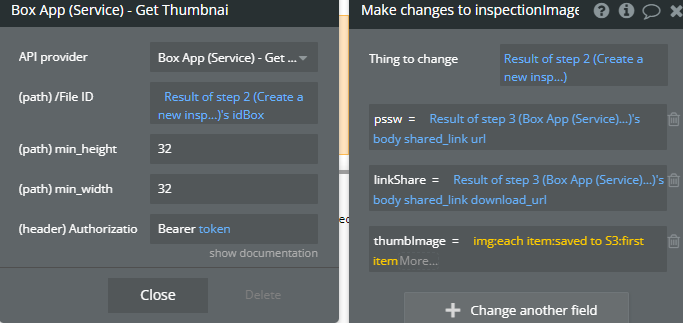Hello everyone, I’m doing the following to get the thumbnail, but without success.
first upload to the box:
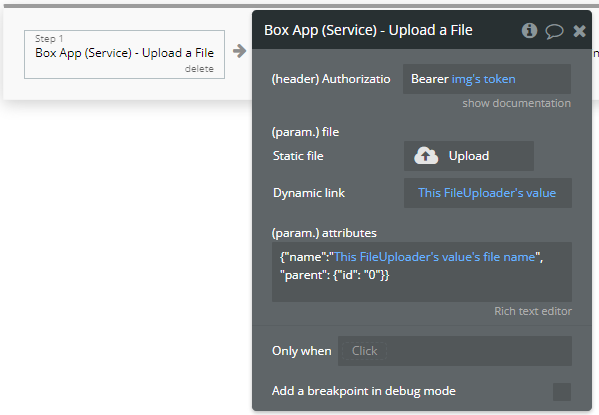
Second, I get the result of the first step together with the call get thumbnail and it doesn’t return correctly 
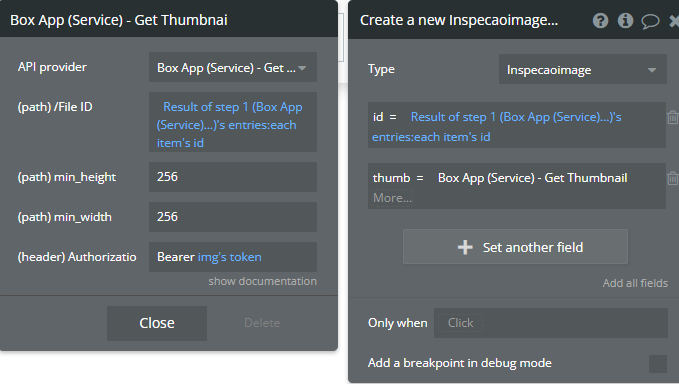
I also tried with the url but it resulted in the same result.
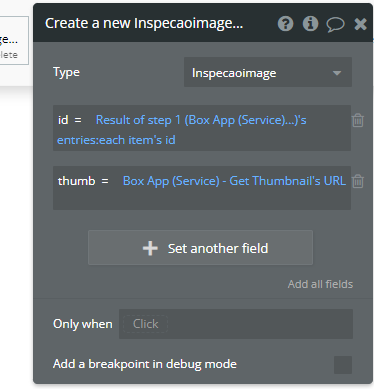
the first result is that of the step, the second is a custom states where I made the same call get there at the front of the page that returned perfectly.
therefore, the first result returns an empty URL with no information of any kind.
Can someone explain to me why the same call at the front works and here at the workflow gives this result?
Thank you for everyone’s support.