simply it doesn’t work in Bubble, I cannot select datatype = slide’s value. how do you do thiS?
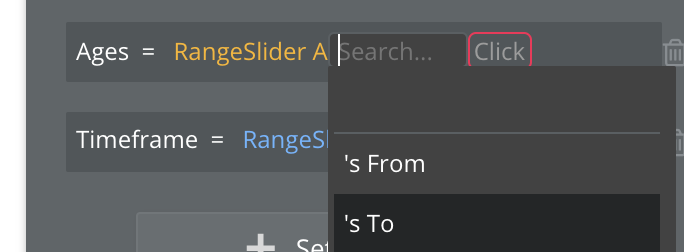

simply it doesn’t work in Bubble, I cannot select datatype = slide’s value. how do you do thiS?
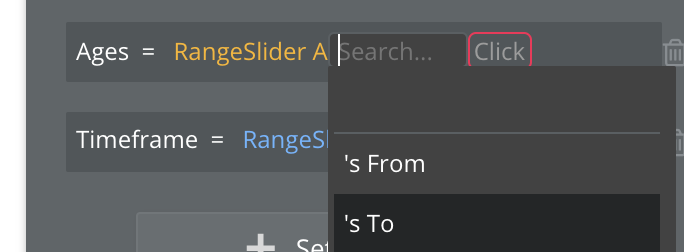
Hi, there and thanks for reaching out!
Could you please provide more details about the encountered issue, what you’re trying to accomplish with more screenshots of workflow/setup, steps to reproduce the issue, etc? So we could help you better.
Regards,
Olya
Hello,
I just introduced the Easy Range Slider plugin to my app and am having trouble figuring out how to save its value to a numeric range field as well…
This field is part of my User table:
![]()
Here is the “Make changes to User” step in my workflow:
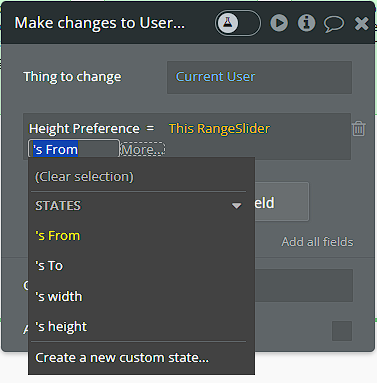
Any help with this is super appreciated!!
Hi @obtrectation,
Thank you for getting in touch with us! 
To save the value from This RangeSlider’s From into your ‘Height Preference’ field in the User table, please ensure that the field is configured with the ‘number’ data type. We’ve personally tested this on a dedicated test page, and everything functioned as expected: Zeroqode-demo-18 | Bubble Editor
Hope this helps, let us know if you have other plugin-related questions.
Best regards,
Adarina
Hi @adarina.efros,
Thank you for posting this example. I was able to figure out the difference, mine is a range and not a number… here is my solution:
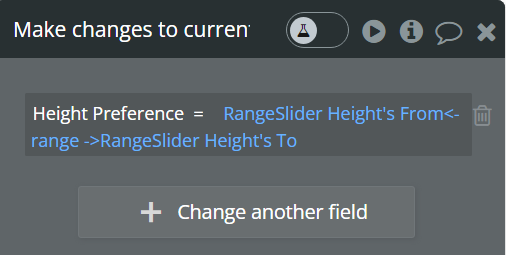
I am still trying to figure out how to get the slider to display values in feet and inches, but I have another post open with you about that.
Thanks again for all the help!
Hello @obtrectation,
Thank you for sharing the additional details.
We will check with the team and get back to you ASAP.
Appreciate your understanding and cooperation.
Cheers!
Hello I am a boy
Any help with this is super appreciated 
Hello! It seems like you’ve provided a message related to configuring a Range Slider and saving values in a User table in Bubble. If you have any specific questions or need assistance with this, please feel free to ask, and I’ll do my best to help you. Just let me know what you’d like to know or discuss! 
