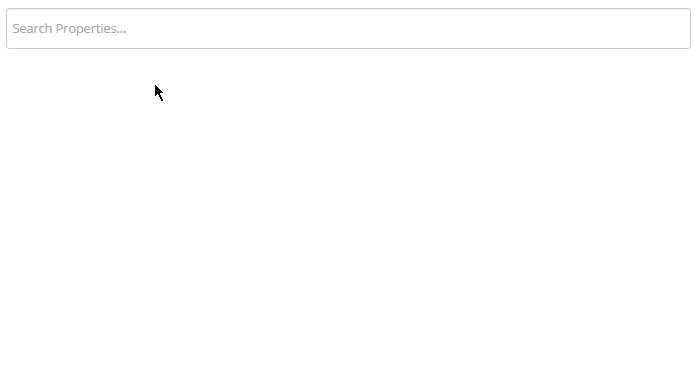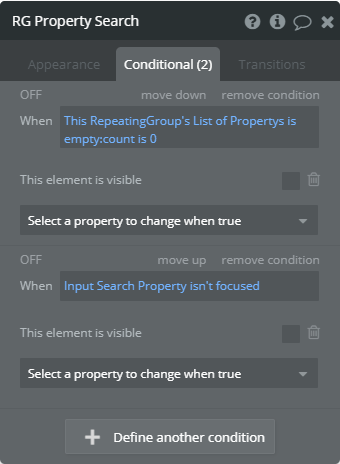I’m using the Fuzzy Search plugin and have a functional search feature but I’m drawing a blank when it comes to what I can configure to make a selection. I have a hover function that works, I have a full list of items but I cannot do anything with this list. I click on an item in the list (a cell in a repeating group), and the list just goes away. I’ve put an invisible shape over the RG cell and added workflow actions to it, but nothing is activated. It’s as if the RG is only able to display items, selecting them is a no-no.