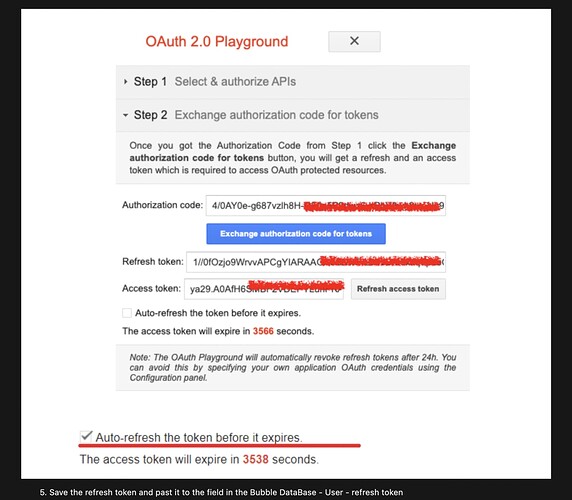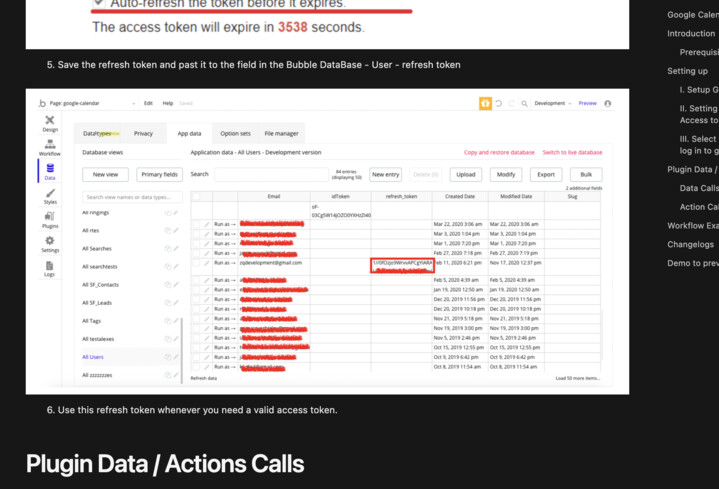Hello @edwintwx ,
Thank you for contacting us.
I wanted to provide you with some guidance on maintaining a stable connection with Google OAuth for your application.
To ensure that your token remains valid and is automatically refreshed, it’s crucial to follow the instructions outlined in the Setup Guide available at Zeroqode Documentation. Please pay particular attention to enabling the specific checkbox mentioned in the guide (refer to Screenshot)
After you complete all the necessary steps in the Setup Guide, you will receive an authorization code. It is important to exchange this code for both ‘refresh’ and ‘access’ tokens. You can do this by using the designated button action described in the guide. Please also make sure to utilize the Auto-refresh token feature for seamless operation (see Screenshot)
These steps are crucial to ensure uninterrupted access and functionality of your application with Google OAuth.
If you have any additional questions, please feel free to ask.
Cheers!