Hi All,
I am using two Zeroqode plugins in my application: PDF Converter and Wasabi.
I am trying to automatically upload PDF generated with PDF Converter to Wasabi, using Zeroqode’s Wasabi Plugin, and I can not figure out how to do it. Is this possible?
I am aware that you can upload the PDF to S3 but I see no reason to use my available storage space in Bubble when I have essentially infinite storage in Wasabi.
Any help on how to achieve this would be much appreciated.
Thanks
Mariano

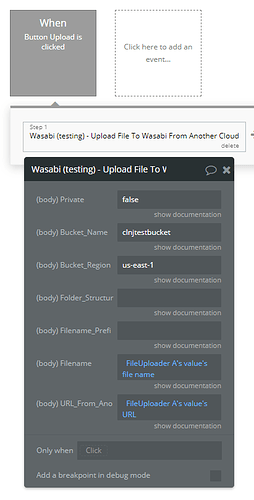
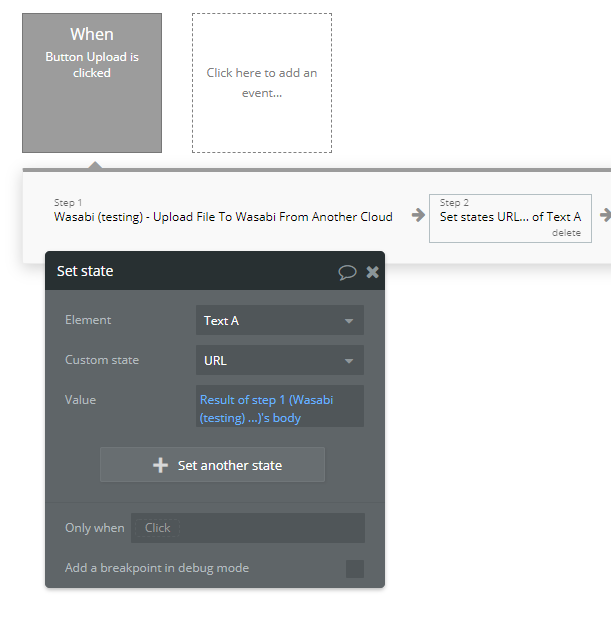
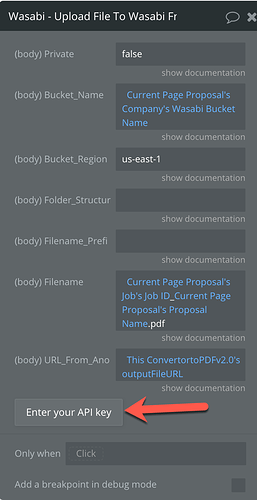
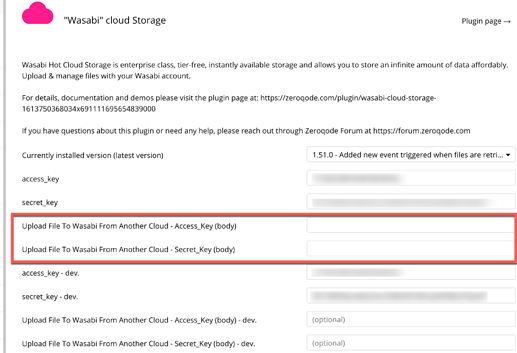
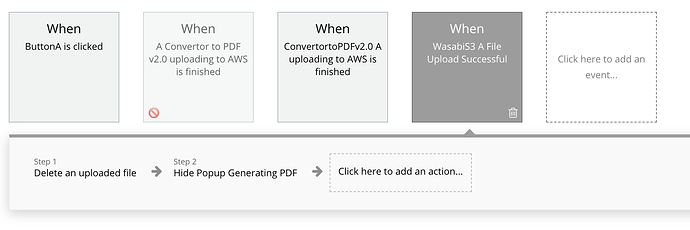
 .
.