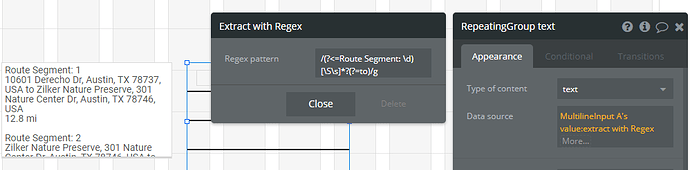I’m using the add directions feature of the Google Maps Extender plugin to generate instructions for a route.
I am testing extracting addresses from the optimized route on my draft page called regex test of my app: https://route-manager.bubbleapps.io/
To test this, I have a group with the following text in it which is a sample of instructions for a route:
Route Segment: 1
10601 Derecho Dr, Austin, TX 78737, USA to Zilker Nature Preserve, 301 Nature Center Dr, Austin, TX 78746, USA
12.8 mi
Route Segment: 2
Zilker Nature Preserve, 301 Nature Center Dr, Austin, TX 78746, USA to Roy and Ann Butler Hike and Bike Trail, 900 W Riverside Dr, Austin, TX 78704, USA
2.0 mi
Route Segment: 3
Roy and Ann Butler Hike and Bike Trail, 900 W Riverside Dr, Austin, TX 78704, USA to East Austin, Austin, TX, USA
4.4 mi
This text will have a variable number of route segments.
I’m just using the above for the example.
I would like to extract the first address in each block of text so that each address is an item in a repeating group like the following:
10601 Derecho Dr, Austin, TX 78737, USA
Zilker Nature Preserve, 301 Nature Center Dr, Austin, TX 78746, USA
Roy and Ann Butler Hike and Bike Trail, 900 W Riverside Dr, Austin, TX 78704, USA
(where the above are items 1 - 3 in a repeating group).
When I test the following RegEx at regexr.com, it works:
(?<=Route Segment: \d)[\S\s]*?(?=to)
But when I use this regex in my app, it doesn’t generate any matches for my repeating group.
Basically, I’m trying to match all instances of text between Route Segment: /d (any number here) and to, and display them as items in a repeating group.
If there’s a better way to do this besides using RegEx, I’d love to know!