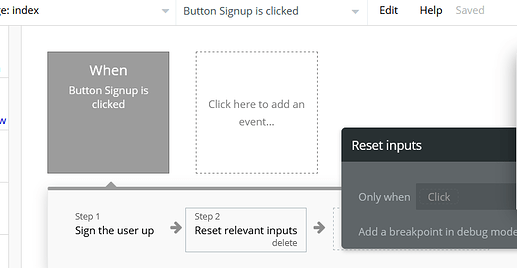Sorry for the stupid question, but how does Reset relevant input work?
I made such a Workflow for the Cancel button, which closes the popup. But when you reopen the popup, the user text remains in the input.
https://drive.google.com/file/d/1LGLe05Wb07IBA8UHoFWTcZr8tlQYjxyA/view?usp=drivesdk
Screencast: https://drive.google.com/file/d/1fQ7vKr6TTDLVg7OlFTJQQ-di5b0EvaIj/view?usp=drivesdk