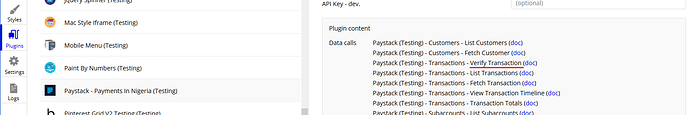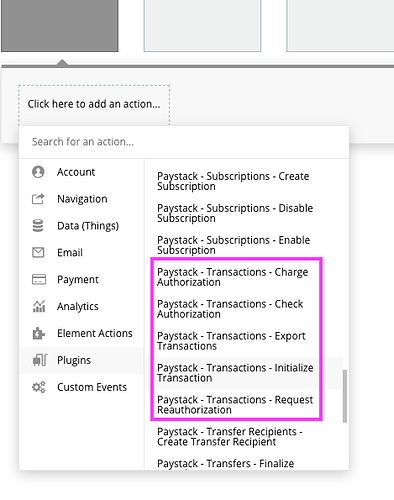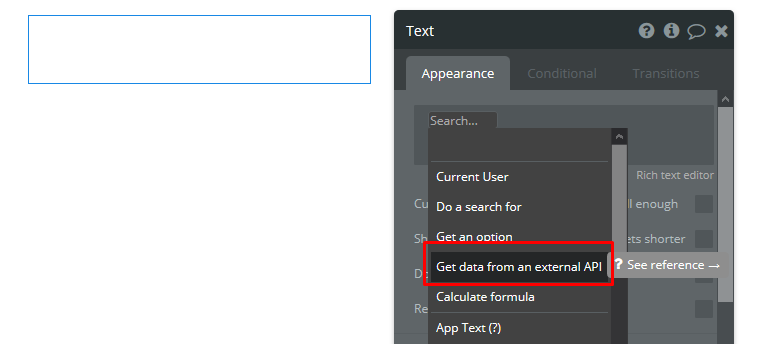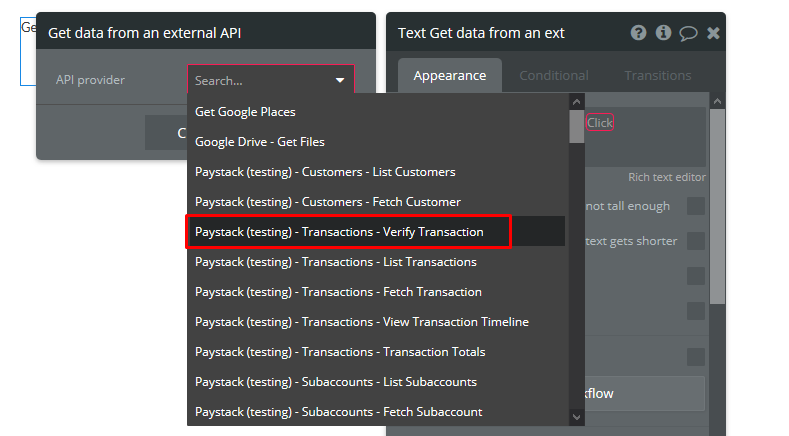Hello and thanks for a truly time-saving plugin.
I’ve set this up and can successfully process a payment. However, storing the data on Bubble is a feature I cannot replicate. How do I verify and store the status on Bubble’s database - I can’t find this in any workflow.
I contacted Paystack and was told to contact my plugin developer as their API doc does not cover your plugin.
Above URL says this should be done by an API call. I really would appreciate a quick response so I can wrap this up.
Thanks in advance.