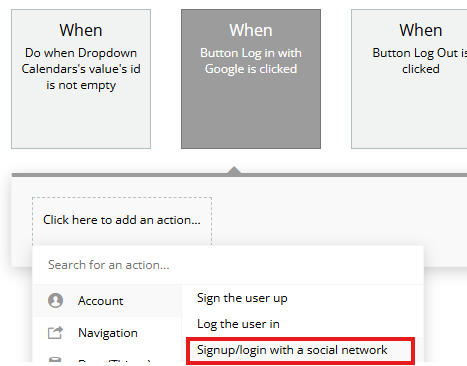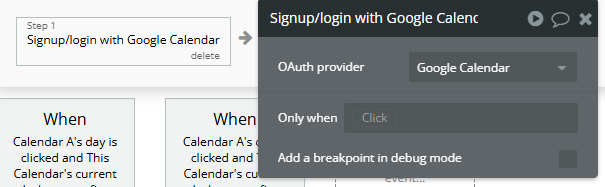I recognize that there are prior posts related to this topic. However, all of them are really old posts and I don’t want to follow any potential outdated material. With that in mind, let’s continue.
The Calendar from Google plugin seems fairly simple. You install it, then include the API and Secret API keys. I enabled the Calendar API, retrieved those keys and input them into the plugin. Now, where to go from there? Well, I created a button and had an action to create a calendar event. When clicking on this button I am met with that HTTP 401 error. An error that occurs because you aren’t authorized.
I’m unsure of how to properly authorize. There’s no action for “Log in to Google” as the FAQ’s suggest on Zeroqode’s plugin page. I have reached out to Zeroqode support, but I haven’t received any updated from them for the past week.
I don’t know if any of you have run into this issue, but if you have, have you been able to rectify it? I have checked all of my settings to make sure it’s all correct. If you need clarifying information just let me know and I’ll tell you what you need to know in order to obtain a clearer perspective. I hope we can figure this out!