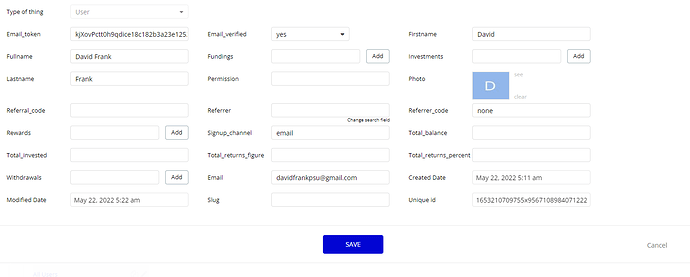Hey,
I come from the world of sys/net admin/engineering. Saw bubble and naturally was like “oh sweet, this is better than drupal”… Then everything is tied back to stripe ugh… which is it’s own greedy hurdle I need to figure out.
What is the deal on these templates? It’s like “your an admin? ok refer to this documentation to enable full admin mode”. I can’t find anything. I registered. On my other app template I’m manually creating accounts in the data section and changing the role to admin. Somebody tell me what am I missing? I go under data → users → run as their admin… no dice.
So far I feel kinda bamboozled. I have a bunch of investors ready to press the gas pedal on numerous ideas. For that to happen I need to show them functioning things… I bought into the bubble and zeroqode setup… Got a bunch of diff things, diff people are telling me go do it. Wanted to buy my way out of backend and front end stuff, pop the hood make some adjustments.