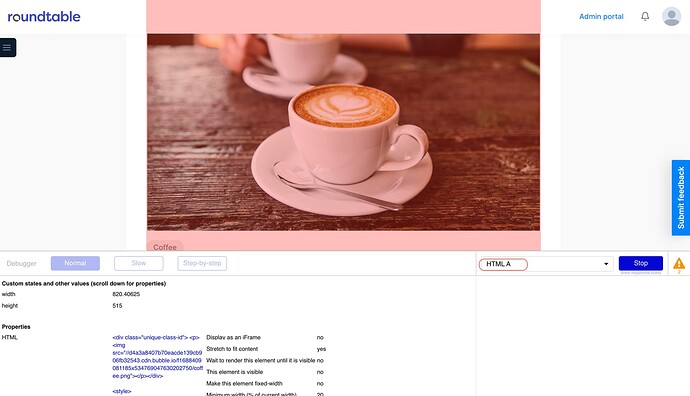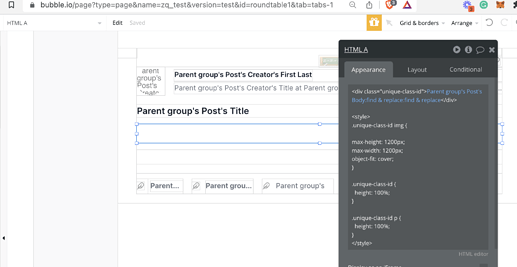Hello!
When a user uploads an image using ‘Advanced Rich Text Editor’ plugin, if it’s too large, only a part of it appears within the html-element where it’s displayed after. While uploading the image in the plugin the image appears smaller (normal in size, not too big).
Here is video recording: https://www.loom.com/share/ceb0c00de0cf43569ae675f58d23a6c6?sid=ab117305-b998-44d3-bb5a-e1cb2ef2cf82
Could you help me please?


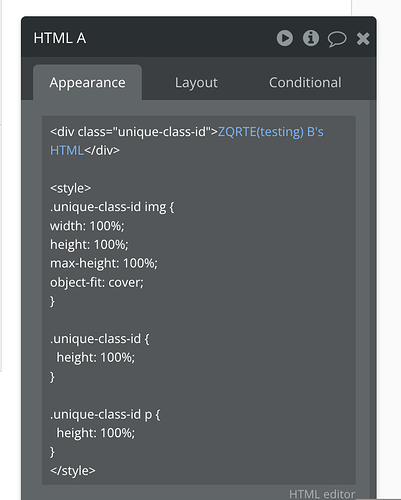
 Do you have other ideas that might help?
Do you have other ideas that might help?