Hey there, how do you set the parameters of the iframes in the your plugin??
For instance :
<iframe src="Spotify" width="300" height="380" frameborder="0" allowtransparency="true" allow="encrypted-media"></iframe>
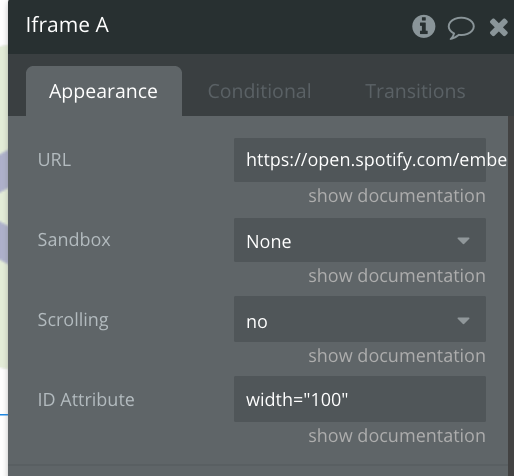

Hey there, how do you set the parameters of the iframes in the your plugin??
For instance :
<iframe src="Spotify" width="300" height="380" frameborder="0" allowtransparency="true" allow="encrypted-media"></iframe>
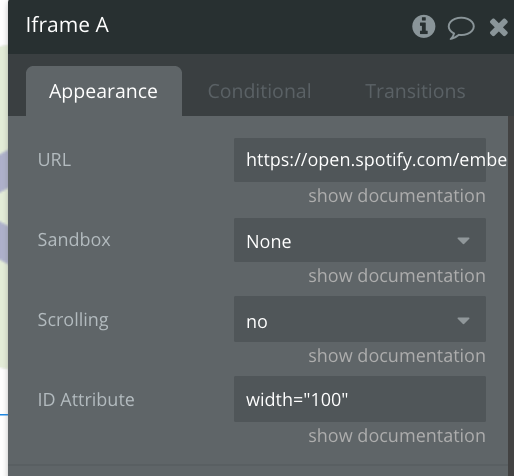
you don’t need to specify the width and height in the parameters. Simply resize the element on the page and those parameters would be applied automatically.
Is there a way to remove the scrollbar? My clients is an agency company so they are really picky about design!
Really appreciate it!
did you set “scrolling” to “no” in the plugin settings?
@zeroqode1 Hi, I am testing your Iframe simplified plugin.
Can I set up parameters to show a specific section of the page in the plugin?
In this case it would to show on the page Free SMS - Send text online globally - Globfone | Free Online Phone
only this section:
I would preffer a plugin to them there is none.
They let people send SMS for freee to anywhere in the world.
Hi @richardaxeoz,
Thanks for reaching out. Unfortunately, the plugin doesn’t allow to display a specific section of page. However, there is a possible workaround that could help. It can be accomplished only through using JavaScript. We cannot guarantee, but you can try to access the iframe with some JS script and inject the necessary CSS to show a specific section of the page. Here is a resource that might be helpful https://redstapler.co/how-to-apply-css-to-iframe/?fbclid=IwAR3coVMIDed2LCrSyBlCInP4ii2Q1BzNH1Mb2usQns06hmd52Hxb-noZ1KA.
Thank you for understanding.
Best,
Alex