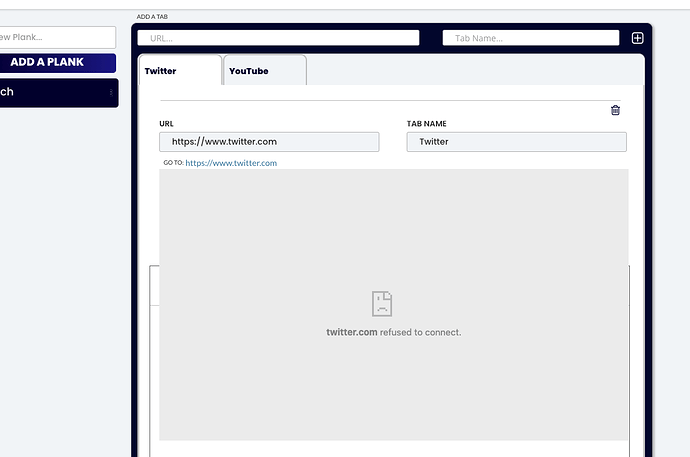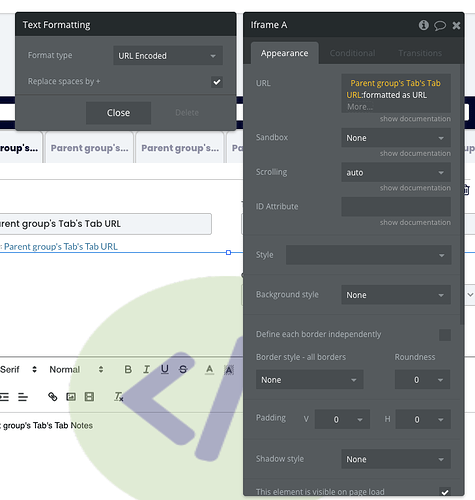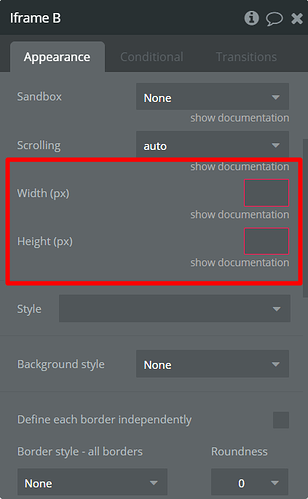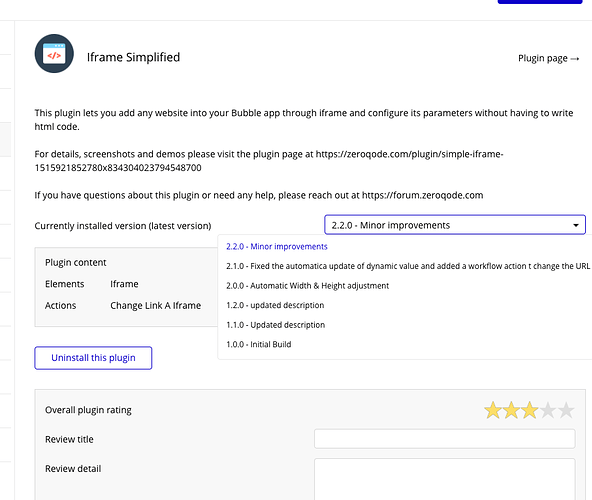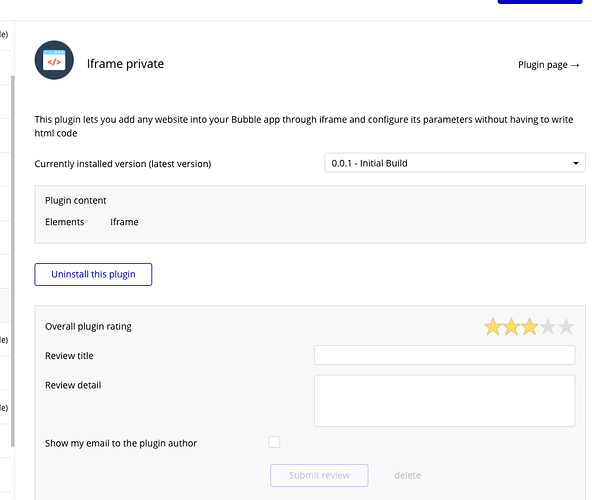This plugin doesn’t seem to work on smart phones… am I missing something?
Thanks.
Hello, Andy.
Thank you for you message, we checked on our side and the plugin works fine on the mobile phones (iOS and Android) ones. Could please check it on other devices or try a different browser.
Regards,
Dumitru.
Thanks Dumitru,
I have been unable to get the iframe simplified plugin to work in a Chrome browser on Android and it only works properly on iPhone in portrait view. Any suggestions to debug it?
Andy
Hello.
Could you please offer more details on what app pages you try it as well as some screenshots of workflow and conditions.
As for debugging guess we’ll need access to your app in order to help you debug this. Please add vlad.betivu@zeroqode.com to your app and open permissions access.
Thanks.
Dumitru.
Thanks for your support Dumitru,
Having done some testing on different devices using different browsers, it seems that the problem may be just an anomaly associated with using the Chrome browser my Samsung Note 3. Although it is a bit frustrating not being able to use my hand-held device to test my Bubble app, it appears to work on most other devices.
Andy
Apologies for the multiple posts but the problem now appears to be associated with a particular Chrome browser profile I have been using. I cleared the browser cache and browsing history then logged out and in but am still unable to get the iframe to load when logged in as this user. Any suggestions?
Thanks,
Andy
Hello.
For this particular case we’ve made tests on both sides, yours and ours on quite a few devices. Since it’s working on most of them if not all, and the issue is tied to Chrome account this is odd so the suggestion would to use another Chrome account or sign out from the current one for your workflow.
The case is strange enough seeing the how the issue can’t be reproduced with a specific set of steps, so even if our developer would debug it he wouldn’t find anything particular. But if you really need, you can add him for debugging add vlad.betivu@zeroqode.com to your app and open permissions access and preview.
Regards,
Dumitru.
Thanks Dumitru, how do I close this thread?
Andy
Hey Andy,
no need to close the thread, thank you! 
Can you test this medium.com link to see if it displays properly in the iFrame Simplified plugin? I find that when I try to display medium.com pages using a basic iFrame html code, it doesn’t work.
If this displays properly with your plugin, I’m going to purchase but I want to make sure. Can you test please?
Hello, Wade, as discussed in Intercom you can simply subscribe for it for 1-2 days try it for yourself and then decide if you want to keep the subscription or not. If not you will be charged only for the actual number of days you used it not the full month
Yea that is great info. I was unaware of how subscribing worked in this situation. I’m going to give it a go and if it works, splendid!
Thanks for the info here sir.
Can this be resized or is it as wide as the screen (as shown in the demo)?
Hi, @hofst038! Thanks for reaching out!
Yes, sure the element can be resized. Please check the Editor page in order to test the plugin and see how it works: https://bubble.io/page?type=page&name=iframe&id=plugindemo&tab=tabs-1 .
Hope this helps!
Best, Julia.
Hi, @hofst038!
We’ve made some minor improvements and updated the plugin. As far as I can see from your screenshot the plugin element settings differ from those on our page.
Please upgrade the plugin to the latest version, refresh your app and give it a try again.
Best, Julia.
Hi Julia,
Thanks for the quick response. It looks like I am using the latest version:
However, the version in your demo is:
Which version number should I be using?
Thanks,
Josh
Hi, @hofst038!
Apologies for the slow reply due to weekends  Let me recheck this carefully and I’ll get back to you asap.
Let me recheck this carefully and I’ll get back to you asap.
Best, Julia.
Hi, @hofst038!
I am reaching out with an update. We had a wrong Demo page, indeed, and sorry for that and thanks for youк feedback. We have changed the page to the correct one.
We also fixed a bug with the size of the element, now you can resize the element. As for an error: some sites have restrictions on viewing via Iframe. It does not depend on the plugin itself but on the site settings. So, to find out if the site will render through an Iframe, you can always check it on the Live Demo page.
Best, Julia.