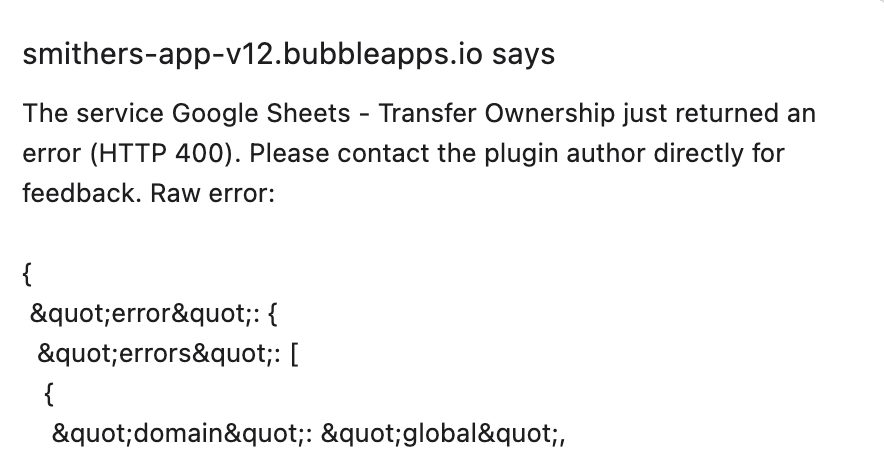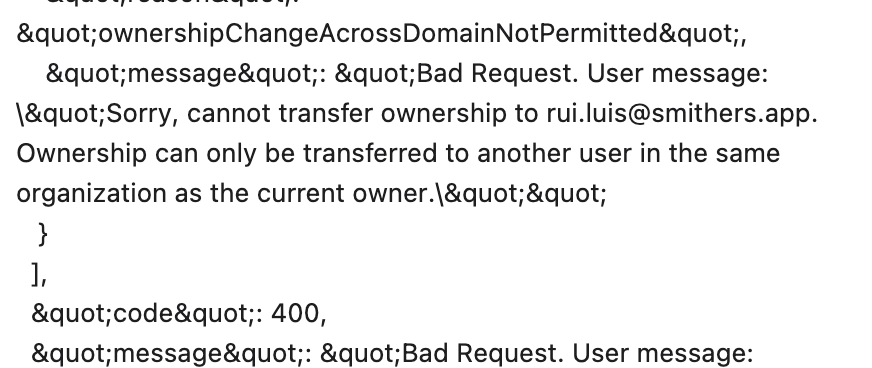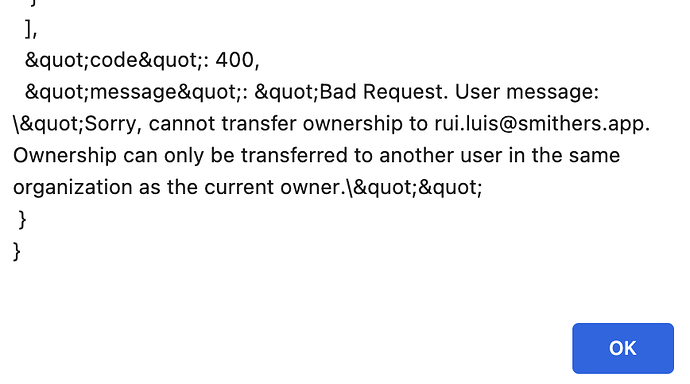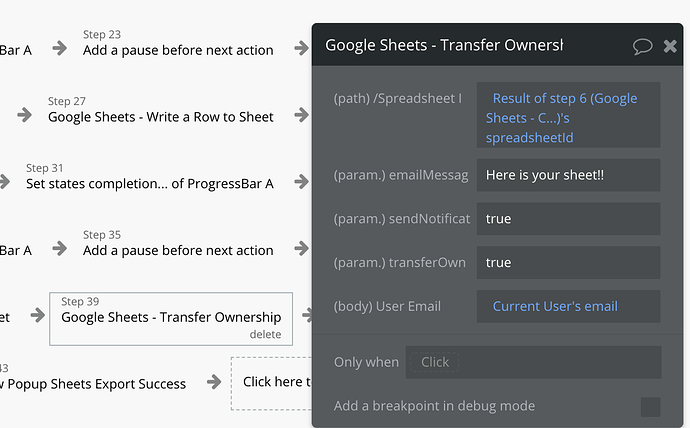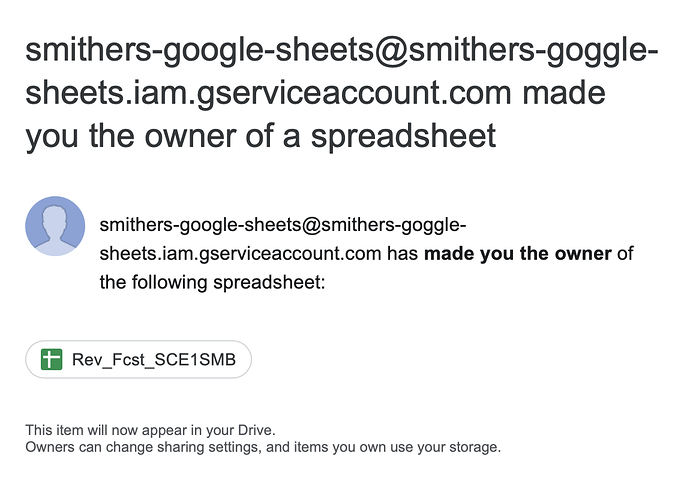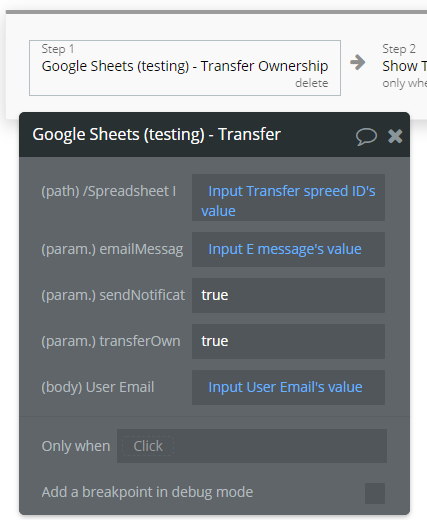Attached is the error that I get when running Transfer Ownership of sheets action. No issues when the recipient was the same as Google Service account holder. However, when I log in as a different user, I get the following error. Attached are screenshots of errors and workflow actions.
Additional info. Below is email content when successful ownership transfer when using same email as Google Service.
Hello, @ruimluis7!
Please accept my apologies for the late reply 
I have made tests of the “Transfer ownership” action work on the plugin demo page - there is no issue and the error you have received is not reproducing on our demo page.
Once you create a new spreadsheet, by indicating its ID you can transfer its ownership to another user by his/her email.
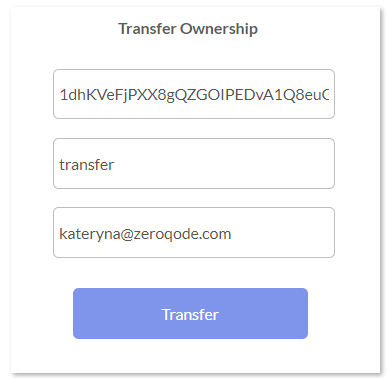
The probable reason why your email rui.luis@smithers.app can not get ownership of the Google sheet is the fact that it has no Google Account. If your email has no Google Account, the transfer of the ownership rights can not be done.
Can you please confirm that the email address you are trying to use as a new sheet owner has a functional Google Account? In case if it has not - create and try again.
Hope it helps. Have a good weekend!