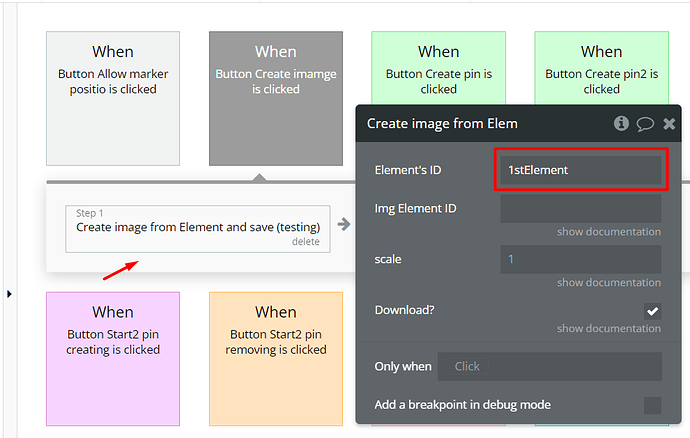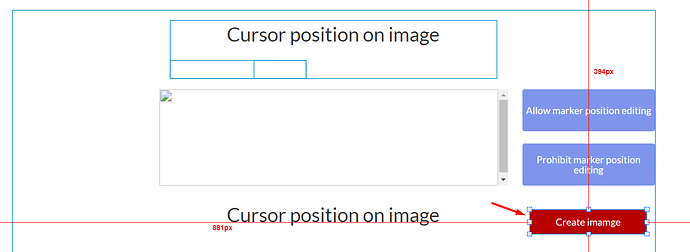Hi, I’m using the Image Annotation. However, I would like to export the image with the Annotations to an image or pdf. When I use any of the Group to image plugins and choose the group or the element id, it only show the background image, but not the annotations or markups. Any advice would be greatly appreciated. Thank you!
Hello @ramcliffe2023 ,
I hope you had an enjoyable weekend,
I’m using the Image Annotation. However, I would like to export the image with the Annotations to an image or pdf.
That’s very simple to do, and you won’t need any additional plugin to export the image with all the markings on it.
Firstly you need to open your Settings Tab>General and make sure that you’ve activated the option to Expose the option to add Id attributes to HTML Elements.
Now you just need to use the action called " Create image from Element and save" and add an ID attribute to the image you want to be saved and make sure it matches the ID from this action.
To provide you with additional guidance we created this test page find the button called Create Image.
Feel free to replicate or adapt the workflow for your own use case.
Hope this was helpful.
Let me know if you have any other questions, I’m here to help!