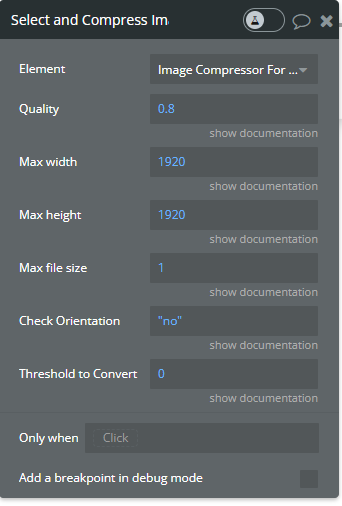Hi there, I have been using your Image Compressor and Uploader and had a question about converting images to different formats.
I saw that the listing for this plugin in Bubble says that it will work with HEIC files. It also lists one of the features as convert to png, jpeg or webp files.
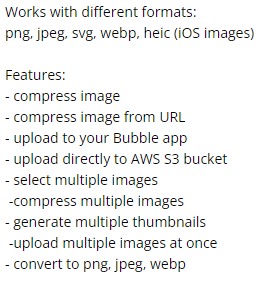
Is there currently a way to convert from Heic files directly to png or jpeg through the compressor? If there is could you please show me a few steps to get that done?
So far I have tried setting the compressor up like this:
Front end compressor element should go to JPEG
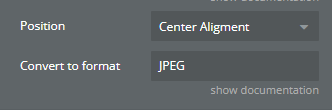
I set the Threshold to 0 (hopefully catching all images)
I could not get an HEIC file to convert to JPEG or PNG with that setup. Any help would be wonderful.
Thank you!