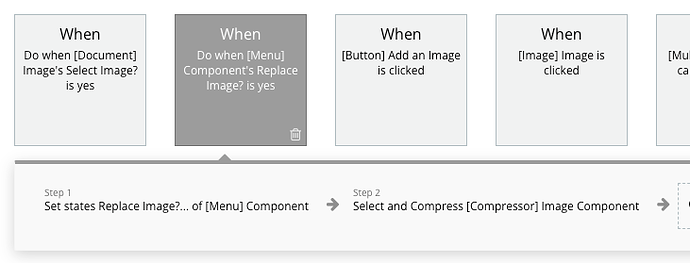I’ve been using this plugin successfully for a while now, but recently noticed that a specific workflow isn’t triggering properly on mobile. Here’s the rundown:
- Initially uploading and compressing an image works properly on web and mobile.
- When I want to replace the image, I can either click the image itself OR select a “Replace Image” option from a menu. Clicking the image runs the following workflow:
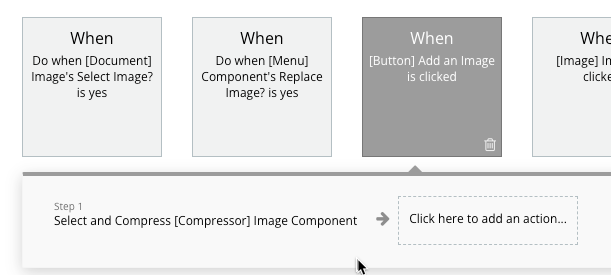
This works properly for both web and mobile as well; HOWEVER, clicking the “Replace Image” menu option only works on web and not mobile. Here’s what that looks like:
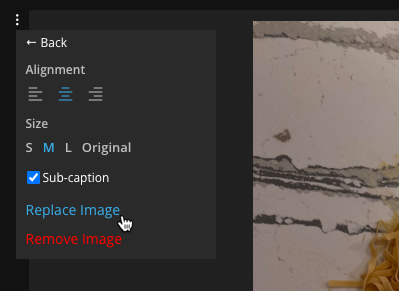
- The menu is a group focus reusable element. When I click the “Replace Image” option, it sets a state on the reusable element (specifically it sets “Replace Image?” to yes).
- On the image component, it recognizes when the menu state is set to yes and runs the following workflow:
This workflow is setting the state of the reusable element back to no (so that it will trigger again on the next click) and triggering the Select and Compress function of the plugin. This works properly on web, but does nothing on mobile (the menu to select an image never appears).
I’m completely stumped here. Any help would be greatly appreciated. Thank you!!!