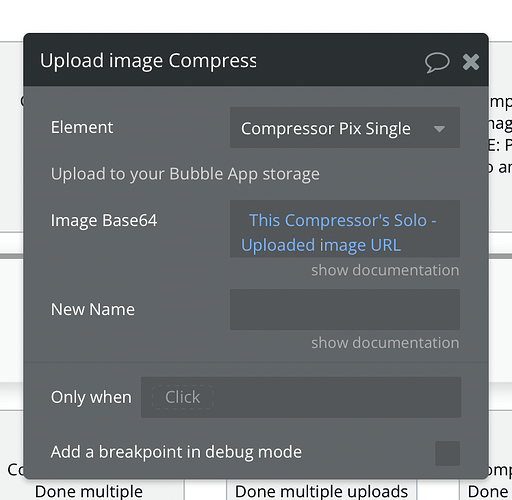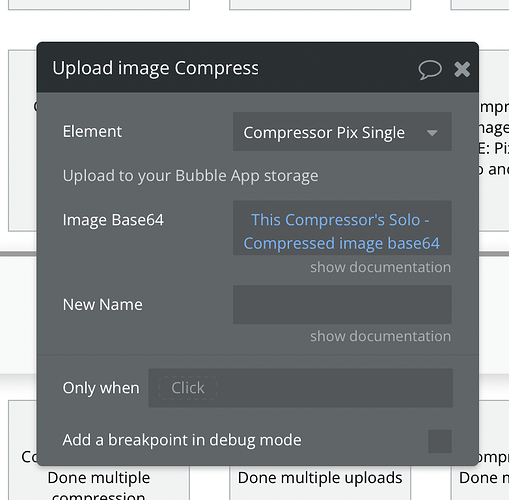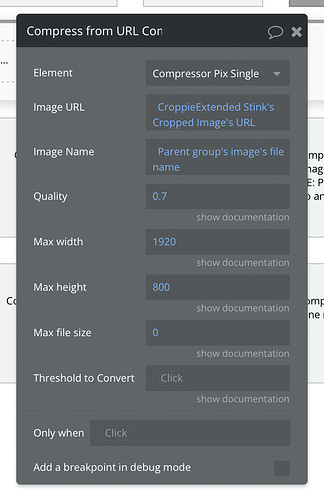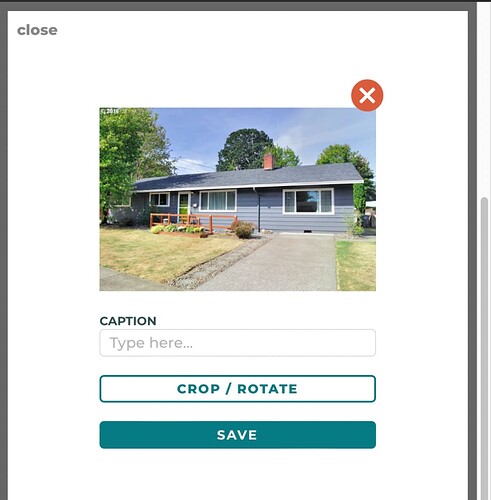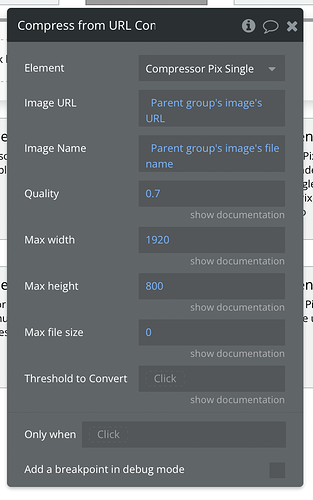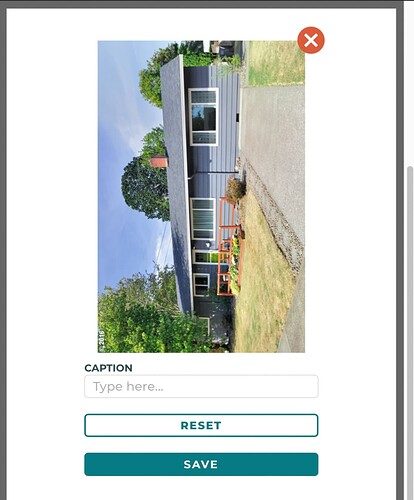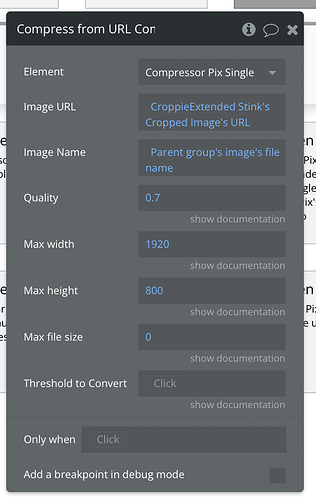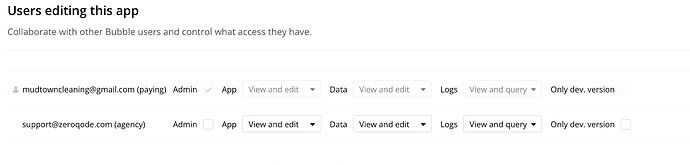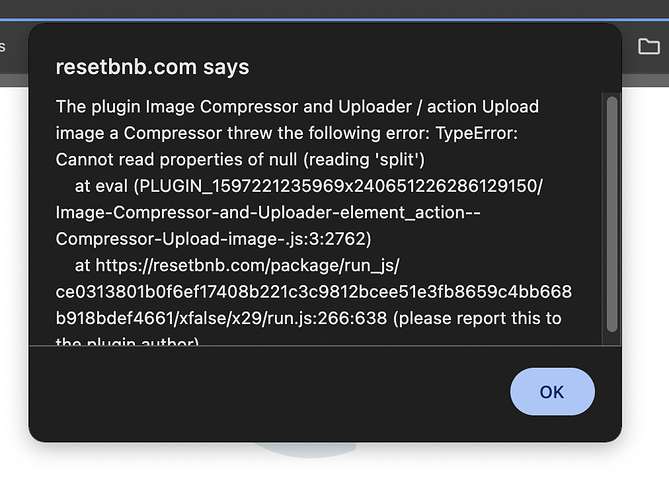Hello,
I’ve been using the Image Compressor & Uploader for awhile, but all of a sudden it stopped working as usual. I traced the problem to an issue with image URLs. I was loading multiple photos and saving the list of Base 64 images to a custom state, then processing those images one by one by accessing each images URL. All of a sudden, that stopped working. When the pluging tried to find each images url, the site would crash.
So, I fixed that by saving the images “List – uploaded images URLs.” Great. That worked.
But, the user can choose to use a separate plugin to crop or rotate each image for uploading it. Because after the image is processed, it can only be accessed with an URL, I have a problem. Your plugin can’t extract the URL, or something like that, and the site crashes.
I have no idea how to fix this. Do you?


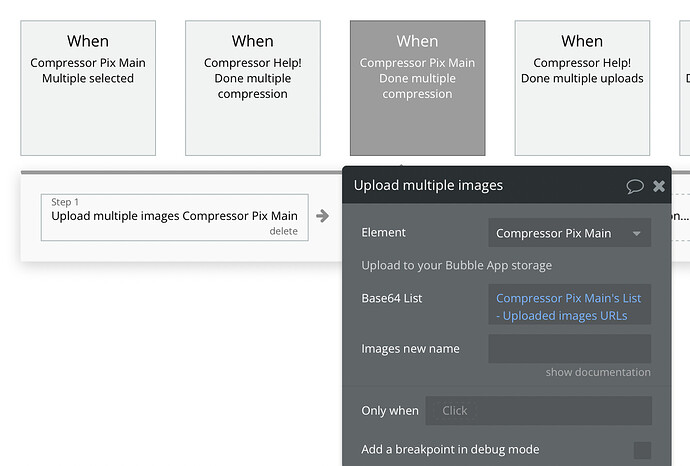
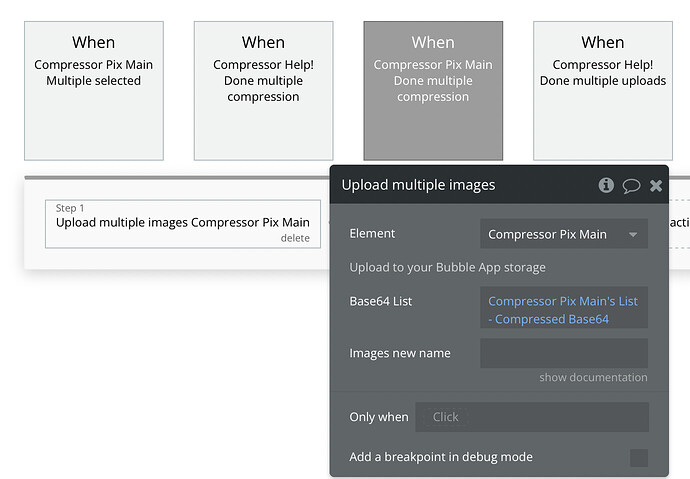

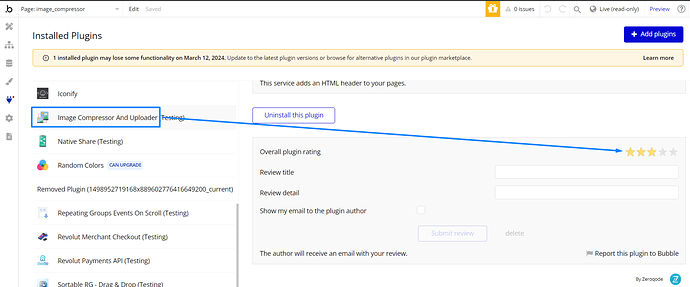
 or have any questions, don’t hesitate to reach out. I’m here to support you.
or have any questions, don’t hesitate to reach out. I’m here to support you.