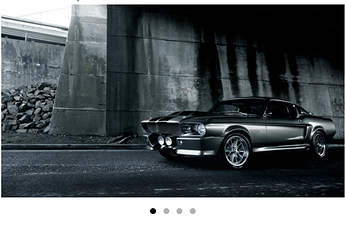Hey,
I just bought the Image slider plugin.
I was wondering if there is a way to make the images appear in the center of the carousel, vertically on using the ‘contain with height adjustment’ option in scaling.
Hello @VinayRathod
Thanks for reaching out.
Sorry for the late reply.
In the settings of the image slider element you should set slideshow images to contain (keep aspect ratio and put all inside slide), the image will be centered. However, I believe I might have not understood you right, therefore, please can you provide some screenshots showing the issue that you are having with the display of your images?
It will help me to understand your request and help you with your question.
Looking forward to your reply 
Hey, (no worries about the late reply)
As you can see the image is touching the top border while leaving space in the bottom, I was wondering if I could centre the image vertically…
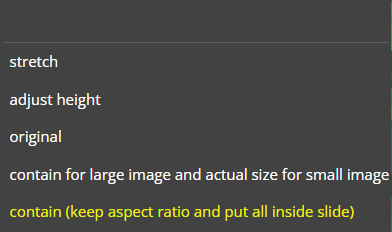
Thank you for the additional information @VinayRathod
We have tested the plugin’s settings including testing out different image sizes, slide show images formats, and tried centering the images and everything seems to work fine on our end.
To figure out what is the issue on your end, we would need to have a look at your settings and preview if the plugin works in your app. Would you be able to add us as collaborators on your app?You have to do in your Bubble Editor, go to tab “Settings”, select “Collaborators”. Then add our support@zeroqode.com email. Please, ignore the warning (you do not need paid plan to add us as collaborators).
Please let us know the page where we can test your issue, and we will get back to you as soon as possible.
Looking forward to your reply!