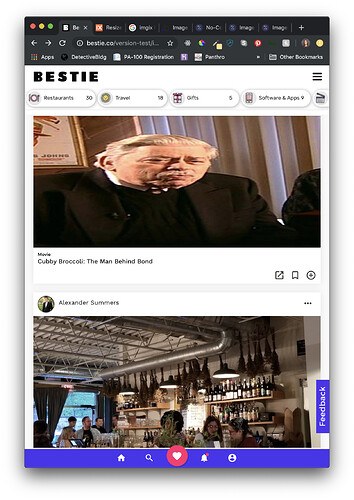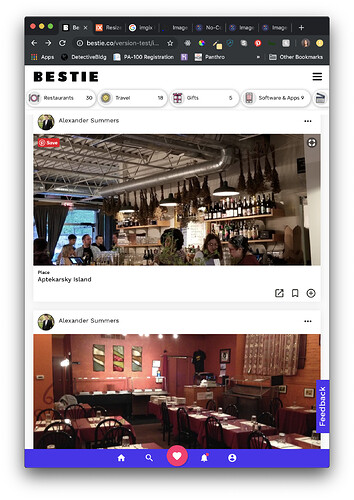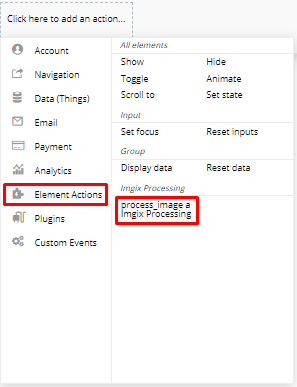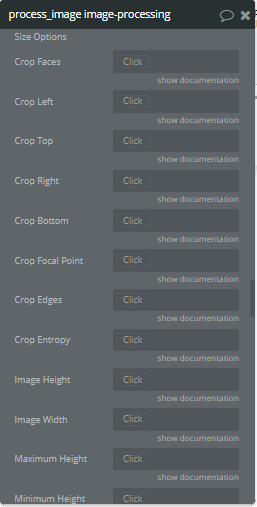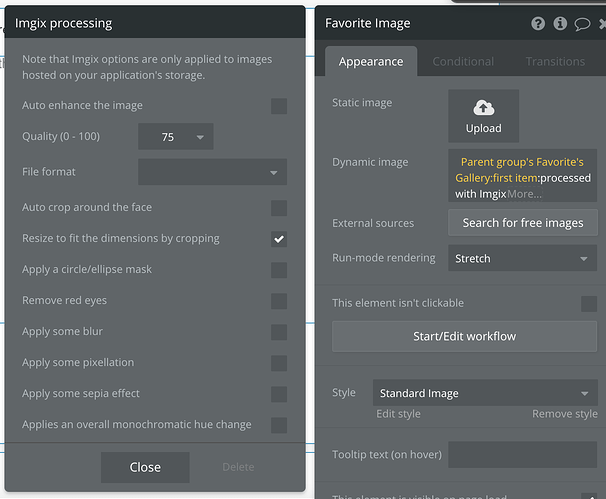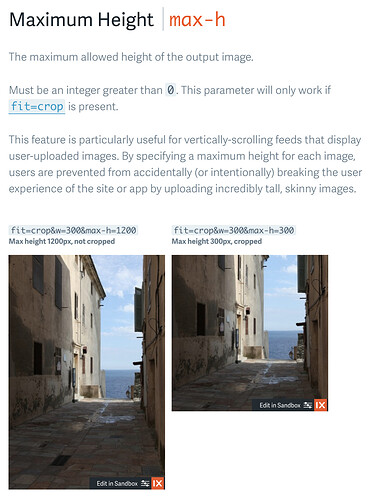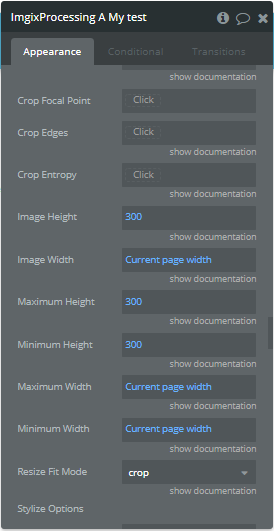I am using your plugin to resize images based on the height. They should crop to fit. However, some images are stretching. See screenshots of some working well and others not working well.
I see in the Imgix documentation that there are many image cropping options. I’m wondering if I can access them through the plugin.
I’d be satisfied if I could just crop by height without stretching the image. Am I doing something wrong?