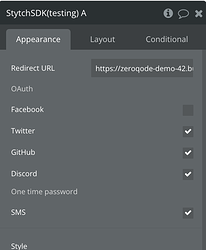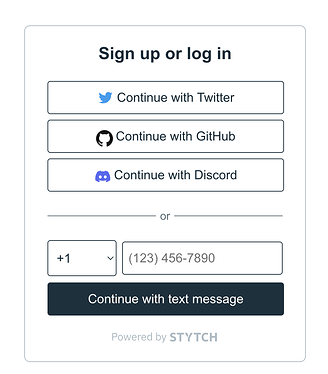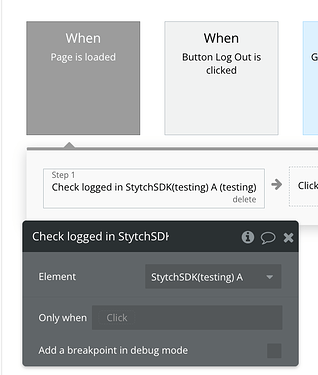Implementing a passwordless login system across platforms like Twitter, GitHub, Discord, and SMS can quickly get complicated. Here is a solution that might help you navigate these challenges more effectively.
A plugin that integrates these login methods by leveraging the Stytch API. It makes managing multiple authentication options far more straightforward.
Problem 1: Configuring Multiple Authentication Methods
You need to set up multiple login options without dealing with each platform’s unique authentication protocols.
Solution:
Within the element settings, you can select which authentication providers you want to enable—such as Twitter, GitHub, Discord, and SMS. So, you don’t have to manually configure each platform’s authentication, simplifying the setup process and reducing potential errors.
Problem 2: Setting Up Passwordless Login
You want to allow users to log in without the need for passwords, enhancing security and user experience.
Solution:
Here is where you can enable passwordless authentication methods like social logins or SMS verification. By configuring these options in the settings, users can log in using their existing social profile or receive a verification code via SMS. This eliminates the need for traditional passwords.
Problem 3: Managing Login Options and User Interface
Offering multiple login methods might clutter your user interface, making it confusing for users.
Solution:
There is a pre-built UI element for the login process that you can integrate into your application. You can present all the login options in a clear and organized manner. Pre-set layout powered by Stytch.
Problem 4: Securing OAuth and Token Management
You need to ensure secure connections across multiple platforms without manually handling tokens for each one.
Solution:
Configuring the authentication methods automates OAuth and token management for you. This means it takes care of the secure exchange of tokens required for each login method. You don’t need to manually set up or manage tokens, which helps maintain security across all platforms.
Problem 5: Checking User Login Status
You need to determine if a user is logged in to personalize content or restrict access to certain features.
Solution:
By implementing an action within your application’s workflow to check the user’s login status, you can verify authentication at any given moment. With this configuration, you can tailor the user experience—for example, displaying personalized content to logged-in users or limiting access for unauthenticated users. This is good for both functionality and security.
If you’ve come across other approaches or have any tips, I’d love to hear about them!