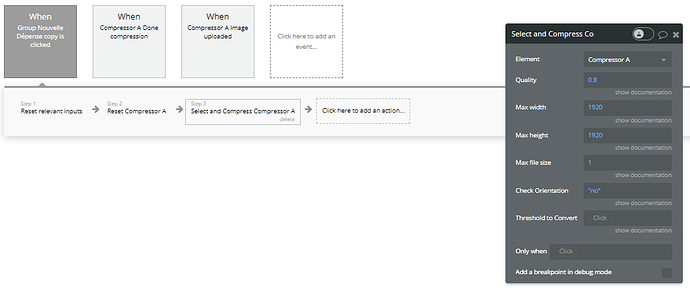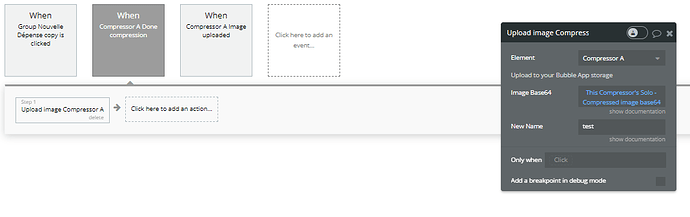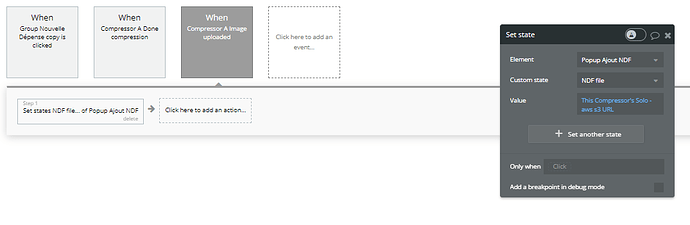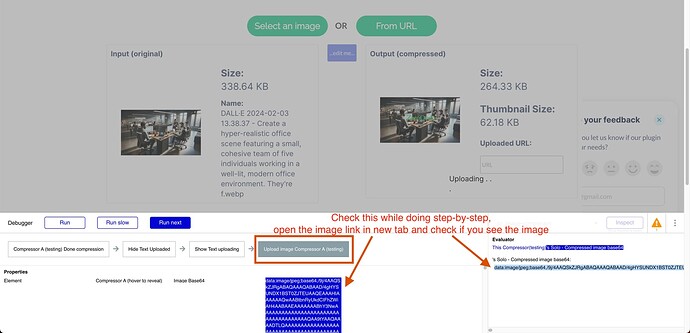Hello,
I am triyng to use the pluggin “image compressor and uploader” and i have some issues.
First : what i want to do :
The user in on a page, he clicks on a button where he can select a file.
then this file is compress and upload in the database.
Exactly the purpose of your pluggin.
However, i dont understand why, because i have copied exactly what you have done in your demo version, but the file is not uploaded in my filemanager…
How did i parameter it ?
- when the user cliq on a button, this workflow begins
then a secode workflow begin with the condition : when compressor A done compression :
Then a third workflow is launched with the condition when compressor A image uploaded:
But i do not find anything in the filemanager.
could you help me pleaz.
Thanks you.