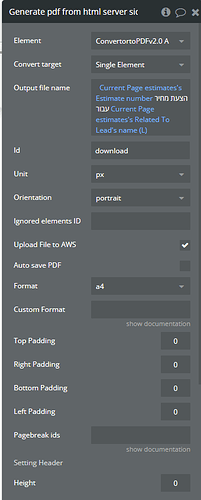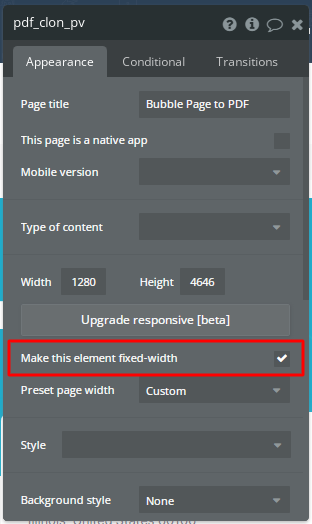Hi - I am using Bubble Page to PDF Converter Plugin
I am converting page to pdf and let the user download it,
On desktop no issues - works fine, the user click on download and get one pdf with 1 page
But on mobile, i am getting a pdf with 3 pages becuase the capture of the page is from the mobile video and it’s longer. I would like to let the user see same pdf file and size from desktop and mobile - any option to do that?
Hello, @amitshemla!
Thanks for reaching out!
Please allow me to suggest you use the following settings:
- Make sure that the page is fixed-width:
- Check if the Convert Target is Single Element, not Current page:
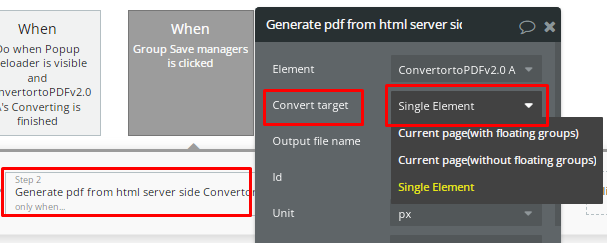
Please apply these settings to the app, test on your mobile once again, and notify us if you achieved the desired result.
Have a nice day!
Regards,
Hi! @zeroqode2 @Lera
I am using the new responsive engine
And also using the single elements
on mobile my pdf is perfect
the thing is that on mobile the downloaded page looks different (because of the sizes)…
I would like that those pdf will generate the same as from desktop view even if the user is on mobile, Is any option to achieve this?
Hello, @amitshemla!
Unfortunately, at this time we cannot influence the issues that arise due to using the new responsive engine. Some of our plugins work well with it, but we cannot guarantee that all of them will work well in all possible use cases because all our plugins are adapted to the Old Responsive Engine and work on it as they should. It all depends on how fast the Bubble will release a final version of the new responsive engine.
Please take a look at the New Responsive Engine for Plugins Announcement
Apologies for the inconvenience!
Regards,
Buenas Tardes.
Alguien sabe si los PDF geneados en movil ya se ven como en la version de escritorio ?
Atento a sus respuesta, Saludos.
Hi @ferespgon6194,
Sorry for the late reply. 
The plugin is designed to convert to PDF the content of the page it “sees” on the page load. If the page viewport appears a mobile size - the resulting PDF file will contain a document with small pages, mobile-sized, just as it was previewed on the device before the conversion.
As a workaround, we can suggest you create a non-responsive page with a convenient design and formatting which will satisfy your needs as a resulting PDF file after the conversion.
This means you can create a separate page with the content you want to convert to PDF having the same formatting and sizing and open and convert it, instead of a responsive page that’ll adapt for the device viewport and change the PDF file layout after conversion.
If you have any further questions, please let me know.
Best regards,
Gulce