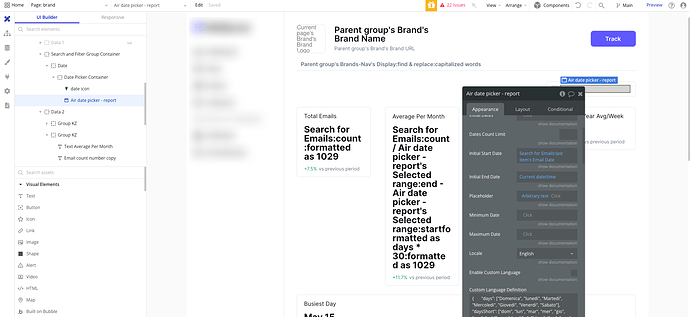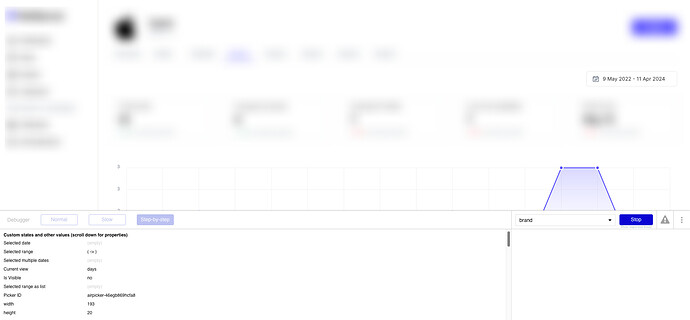Hi, we have set the initial start and end date in our date sector but on the UI it is blank.
Hello @heyshivamkr,
Thank you for getting in touch with us.
Indeed, you’ve correctly pointed out that there was a minor bug, which we had previously identified. To address this, we’ve released a new version - "3.90.0" for the plugin that resolves the issue. We apologize for any inconvenience this may have caused you.
Could you kindly update the plugin in your application and let us know if it’s functioning correctly now? Additionally, should you have any further queries or require assistance, please do not hesitate to reach out.
We appreciate your patience and are eager to hear back from you. 
Best regards,
Stefan
Hello @heyshivamkr,
I hope this message finds you well. I’m following up on our previous conversation regarding the update to version “3.90.0” of the Air Date/Time Picker plugin, aimed at resolving the issue you had encountered.
Could you kindly confirm if you were able to update the plugin in your application? Most importantly, we’re eager to know if this update has successfully addressed the problem you were facing.
Your feedback is invaluable to us, as it helps in ensuring our solutions meet the needs and expectations of our users. If there are any further questions or additional support you may require, please let us know.
Thank you once again, looking forward to your response. 
Best regards,
Stefan
Thanks, Stephan.
Yes the issue has been fixed after updating the plugin to latest version.
Hello @heyshivamkr,
Thank you for getting back to us.  I’m thrilled to hear that the update resolved the issue! Your feedback helps us continuously improve our services, and we’re grateful you took the time to update us.
I’m thrilled to hear that the update resolved the issue! Your feedback helps us continuously improve our services, and we’re grateful you took the time to update us.
If any other questions or issues arise, please feel free to reach out at any time.
Additionally, we would greatly appreciate if you could share your positive experience by leaving a review. You can do this directly within the Plugins tab of your Bubble editor by finding our plugin and rating it. Sharing your insights helps our community make informed decisions and supports our efforts to provide excellent service.
Thank you once again for your support and cooperation. 
Best regards,
Stefan