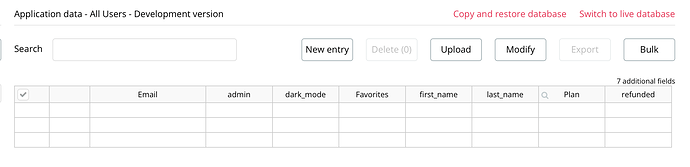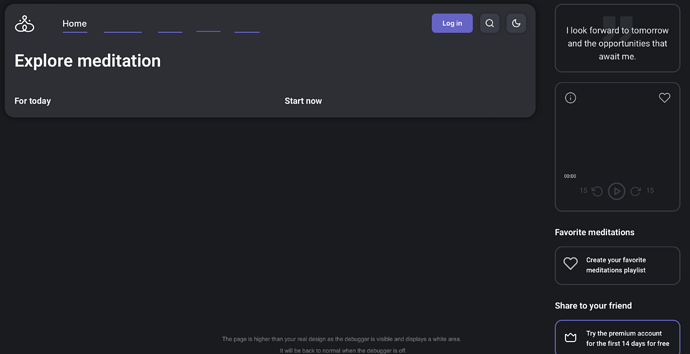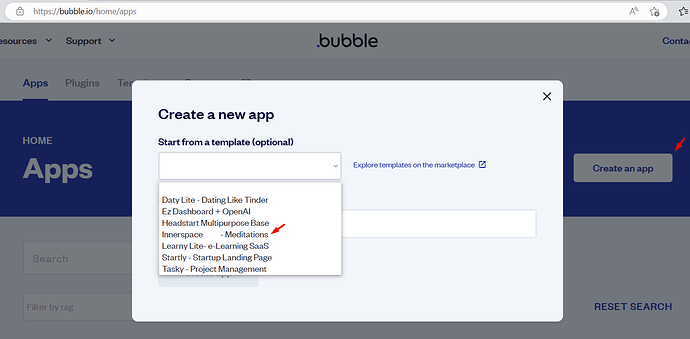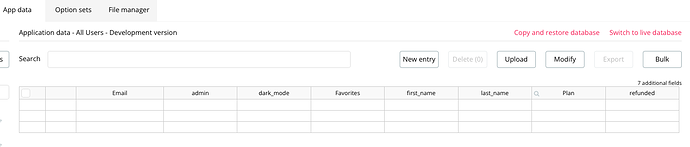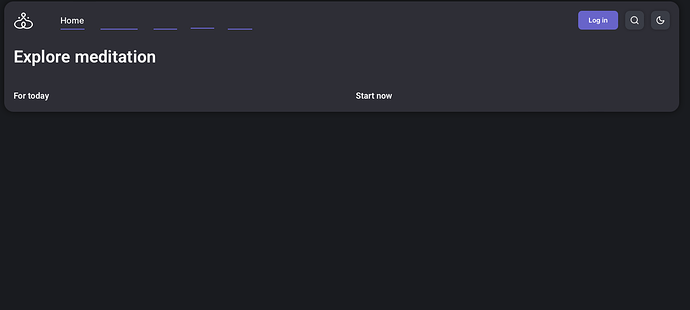Hello -
We recently bought the template off the bubble marketplace and are looking to customize it for our use.
In trying to follow the instructions on setting admin rights we realized that all our options are grayed out and we don’t even have any users (demo users etc) listed in the DB. There may be other items missing.
Please advise if this is a version thing or if we’re missing something. We’re looking to customize this for an immediate use.
If there’s anyone familiar with this template as well as bubble we would welcome any support.
Thanks
Fricky.