Hi!
Can someone explain to me how the delivery time on instamart template works? I want my users to be able to select a time until 3 hours before delivery time but I can’t understand how this expression works.
Thank you!

Hi!
Can someone explain to me how the delivery time on instamart template works? I want my users to be able to select a time until 3 hours before delivery time but I can’t understand how this expression works.
Thank you!
Hello, @estelasmillan
Thanks for reaching out.
By default, for the button “Today” is applied condition, which allows delivery only up to a specific time, which is calculated based on the store’s business hours.
Thus, you can replicate these conditions only by changing the number in it ( not 4, but 3 hours before 18pm, for example).
Hope it will help you. If not, please be free to contact me.
Best regards,
Hi! Thank you for the explanation. Somehow still does not work the way I want changing that
So right now is 10:26 and the system does not allow me to make a order to be deliver today. What am I doing wrong? (Orders to be deliver at 14:00 can be done until 3 hours before and orders to be deliver at 20:00 have to be done until 3 hours before).
Thank you!
I’m guessing if it should be “is” on the conditional instead of “is not”
Hello, @estelasmillan
Thanks for the screenshots.
I would like to recommend you change one of the created conditions:
It is correct behavior, since 3 hours before 14 PM is 11 AM, so you can’t finish your order at 10.26.
In case you need to make an order earlier, just extract not 3, but 4 hours.
Please try it and let me know about your result.
Best regards,
Hi @Ecaterina
I think I’m not explaining myself correctly. 
So I want to avoid users to buy items between
-11 to 14 for delivery 14:00
-17 to 20 for delivery 20:00
Thank you
Good morning, this is very crucial for my use case and I cant make it work  Any help?
Any help?
Hello, @estelasmillan
Thanks for your patience.
Can you please let me know when exactly your users should be able to make an order for the current date?
In case of such complicated conditions, it will be better to specify only the possible hours, when the user will be able to create an order for the current date.
As I understand you correctly, the order creation is possible from 10 AM to 11 AM, and from 14 PM to 17 PM?
Usually, we don’t deal with the custom conditions of our users, since it is not related to the template functionality.
However, please let me know more about the time and I will check if it is possible.
Best regards,
Hi @Ecaterina
Users can place the order for the same day until until 3 hours before the delivery time.
So they can place the order from
00:00 to 11:00 → for delivery 14:00
and from 00:00 to 17:00 → for delivery 20:00
Let me know if I explain myself clear now 
Hello, @estelasmillan
Allow me to note that this will not be possible to implement in one button ( as in our example), since you have 2 different types of delivery.
Let me check with my colleagues that the option will be more suitable for this case and revert to you.
Best regards,
Hi @Ecaterina ,
I have a dropdown exaclty the same as in the template. With 2 options
-option 1 → delivery by 14:00
-option 2 → delivery by 20:00
Thank you!
Hello, @estelasmillan
Thanks for the concretization about the dropdown.
In this case, you need to configure correctly all the conditions for the Dropdown.
For the button “Today” your conditions are right:
Now, for the dropdown, please enter the “Option sets” in your DB and create a variable “Timing”:
After it, do not forget to replicate the conditions for the Dropdown (using the values for your use case):
Please try to recreate all these settings and let me know about your result.
Best regards,
Hi @Ecaterina,
Since we are not going to give service during weekends, I was wondering how I can remove Saturday and Sunday from the delivery options?
Thank you!
Hello, @estelasmillan
In order to disable the ability to create an order for some days, you need to create a new data type within your DataBase, like “ScheduleDays”. I will share with you an example:
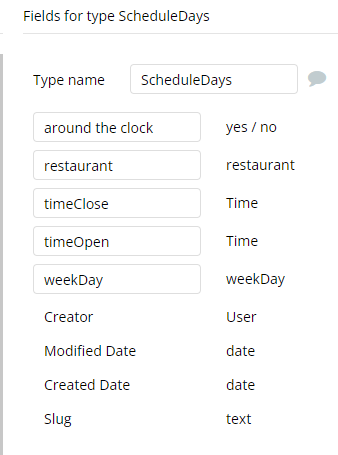
Also, for each shop, you need to add a new field for the type " Shop":
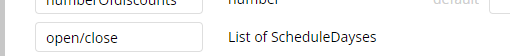
Thus, the date type “Shop” will refer to another database table with the working days of the store.
So, when your user will try to proceed with his order, the button will be inactive.
Best regards,