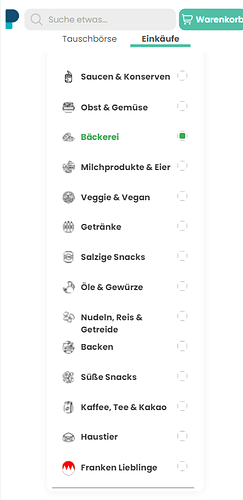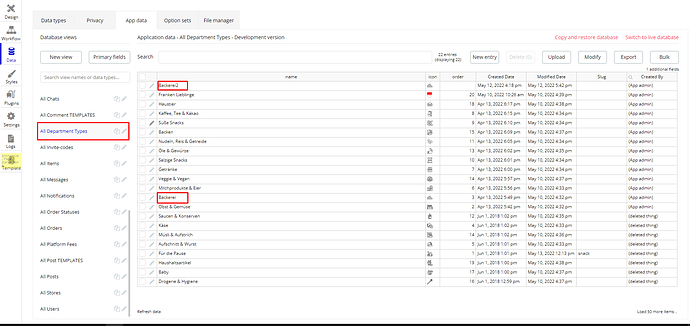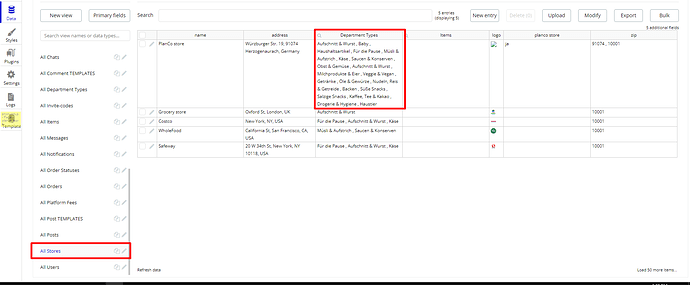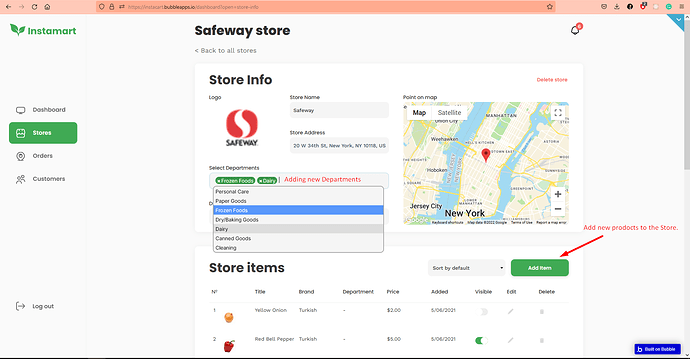Hi! I am using instamart template and I have a problem with the RG departments. One of them (Backerei) is not showing when is selected. Any ideas why is this happening?
I also created a new department named Backerei2 and I moved some products of Backerei there, and products are still not showing. Other thing I tried is move products from Backerei to other department like Baby, and then products are showing there. My only guess is that the template somehow has a limit for departments, can someone give me some light on why this is happening?
Thank you!
Hi @estelasmillan,
Thank you for reaching out, and sorry for the late reply due to the weekend. 
I’ve carefully investigated your app and haven’t found any items assigned to the Bakerei or Bakerei2 department type. In other words, when you select this filter it will not display anything as long as you don’t have products related to this Department.
If you insert new items manually let’s say new department Bakerei inside your database, its name will display automatically inside the filters but it will not make a connection with other data types like Store, that’s also might cause some issues afterward when you have products related to this department but the filter doesn’t show any results because it’s not pointing to a store.
It is recommended to add new Store Departments and new products through the Admin Dashboard panel.
In this way, the set workflow will create new data fields inside your database without having to insert them manually and losing any data interconnections. The Admin Dashboard helps administrate the app pretty easily.
Please see the screenshots below with your database:
Here is a screenshot of how you can add new departments and store items via Admin Dashboard.
Hope the above will be useful to you.
In case I can help you with any additional information - let me know.
Best regards,
Hi @estelasmillan,
Glad that it helped. 
In case you are enjoying the Instamart template, we would appreciate it a lot if you would rate it by going to the Template tab in Bubble editor. Find the template by name and give it as many stars as it deserves.
The more feedback we get, the more motivated we are to build great products.
If you require any further information related to the Instamart template, feel free to contact me, I’ll be glad to help. 
Best regards,