Hi everyone,
I just installed the intercom - extended live chat plugin in my bubble.io app
I was doing some tests and creating some tickets from my bubble app with the intercom’s live chat.
To let you understand my issue I’m going to do an example :
I’m logged in as “user1@gmail.com” in my bubble app.
The very first time I’m gonna use the live chat and send my first message it will show me this message in the chat :
Now I have to enter my email address and I’ll be notified in the live chat or in my email when the admin will respond.
If I go on a private browser and login as the same user on my bubble.io app as I was, the chat will not be the same as it was on my normal browser page (which is another conversation that I have created in this private browser, but the one I created on the first screenshot is not appearing here)
So if I understand correctly, the live chat is not linked to my app user but to something else but what…If someone has the answer here maybe ?
If I’m right and the live chat is not linked to my app user(s), is there a way to link an app user to an intercom user ?
I’ve seen the create user action for intercom plugin, but when I create the user, it doesn’t link it to the app user except if I’m wrong.
But if it was the case the live chat had to be the same on my 2 browser as long as I’m logged in with the same user, which is not the case right now.
So if someone knows how to link an app user to an intercom user, it’ll be great 
Thank you very much

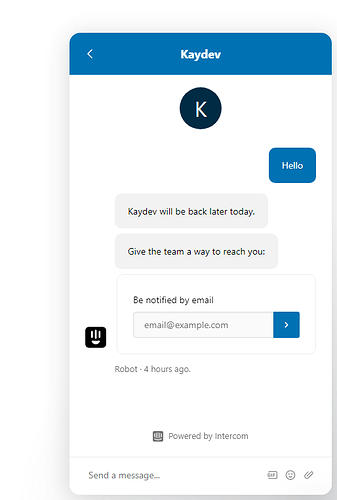
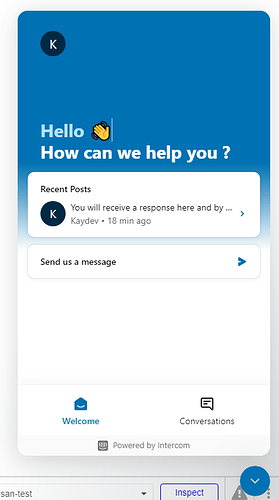
 you on this subject maybe you know the answer or know someone who can help,
you on this subject maybe you know the answer or know someone who can help,

