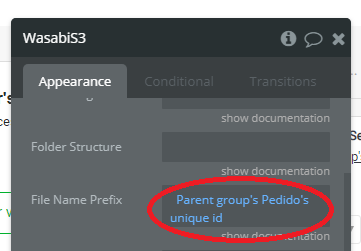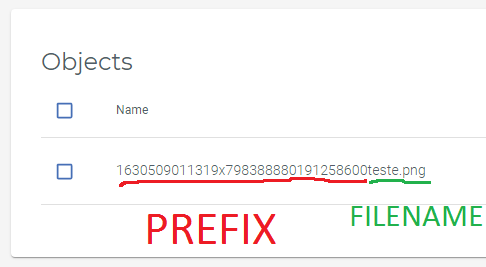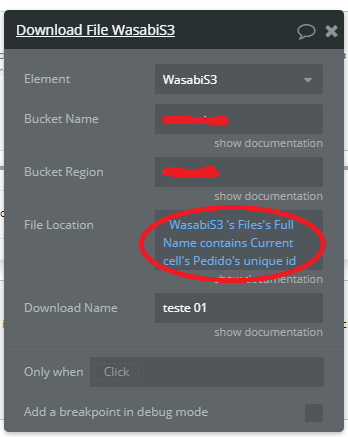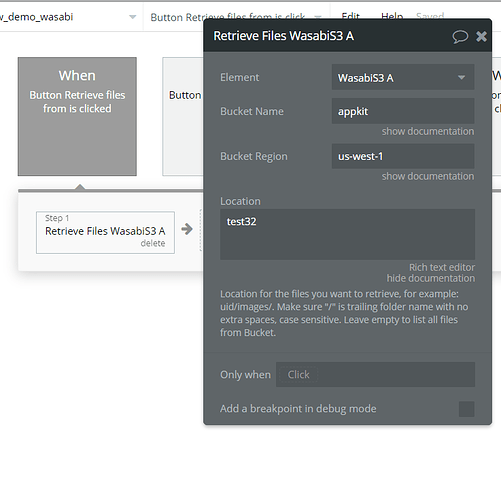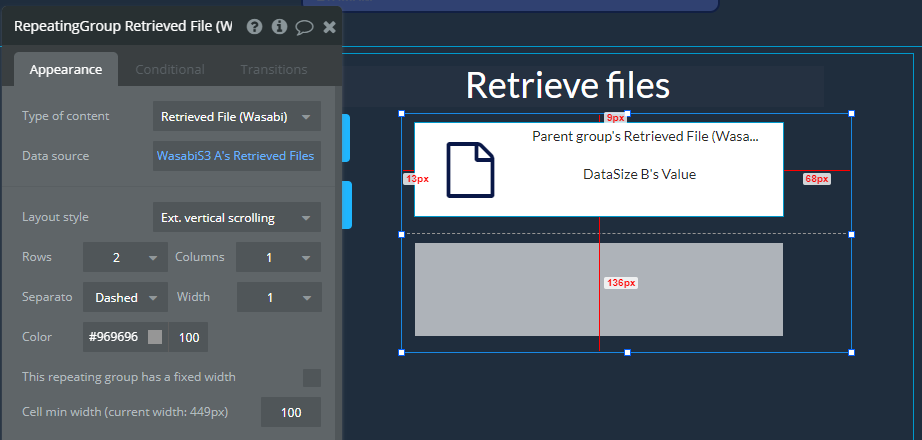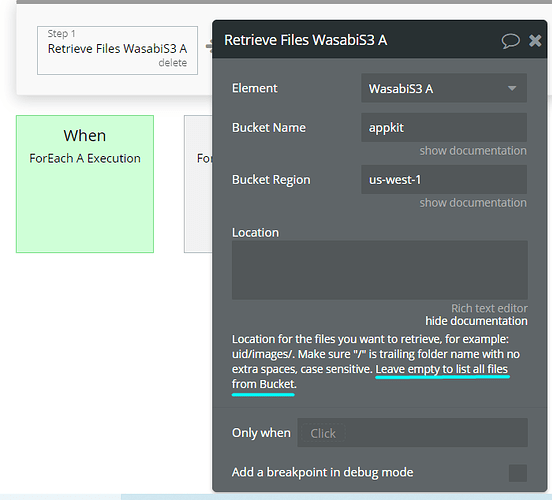Hi, I need help. When a file is uploaded to Wasabi, it is only possible to add a prefix to the name, there is no way to replace it completely. This way, when I add a unique ID, the file with the prefix unique ID plus its proper name appears in the Wasabi bucket. This has made its location impossible. I think there would be two exits. One would be to upload it by eliminating the name of the file, where in the Wasabi bucket we would only see the unique ID. Perhaps this is not the most plausible because I believe that if another file is sent within the same request, there would be a conflict, but I would have to test to reach a conclusion. The other way, which I think would be the most suitable, is to indicate the exact path to the location of the file that contains the unique ID plus the proper name of the file. But neither I nor the Programmer I hired could do it.
These three images show the dynamic creation of the ID, how the filename is appearing in the Wasabi bucket and the file location in the Download button workflow, respectively.
If anyone can help me, I will be forever grateful.