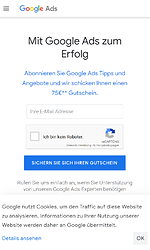Hey there,
I have published a bubble app ( https://kigorosa.de as an native iOS app with your template (by the way, template is awesome!). I have build the bubble app with own navigation and I don’t use the native status / nav bar.
In the app, there are ads from google and if a user clicks on them, the target is opened within the webview app. Since there is no native nav bar, the user cant go back!
From Google it is the wanted behavior. The don’t want new tabs for ads.
Is there a possibility to force the webview to open every link (from other domain) in external browser? Is there maybe another solution within bubble? The ads code cant be modified
Android Template has the same issue, but there is at least the obligatory back button.
Best Regards
Roman