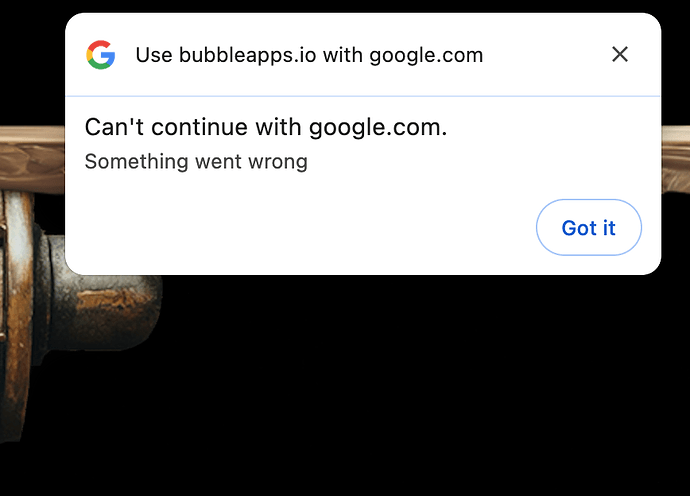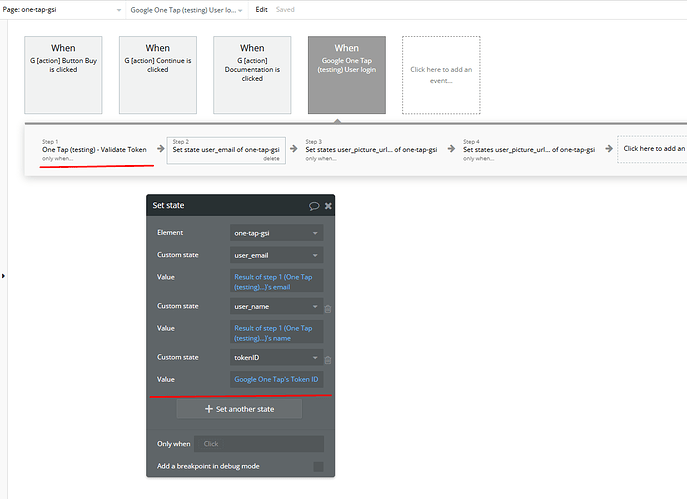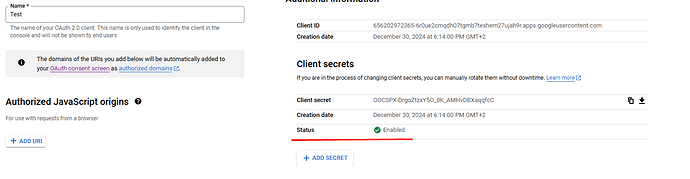I’m going to use the plugin in a mobile bubble app that I packaged through BDK and put up on Google Play and the Apple Store. Will the plugin work in this case?
Great question!
I believe it will work in your case, but I should note that we can’t guarantee the plugin will work perfectly when it has been wrapped by the third-party company and not our own Air Native service. Since we can only control the product that has been created by Zeroqode.
Please let me know if there is anything else I can help you with.
Take care.
Hello team Zeroqode,
I purchased your Google One Tap plugin yesterday and unfortunately after many hours of playing around with it I simply can’t get it to authorise. Every time I get the following message from Google “Can’t continue with Google.com. Something went wrong”.
I’m using the same Client ID as my app’s normal Google Oauth login and that works perfectly. I have also read the documentation that you have provided and have copied the same token ID workflow therefore, I’m now pretty stumped on what to do.
It would be really appreciated if you can please help?
Kind regards,
P
It would be appreciated if someone can please get back to me?
Hi @paulwbarker1 ,
Thank you for reaching out and for providing details about the issue you’re experiencing. 
We’ve received your message and are actively looking into this to understand what might be causing the authentication issue. Our team is reviewing the setup to ensure we can provide you with the best possible guidance.
We truly appreciate your patience, and we’ll get back to you as soon as we have more insights. In the meantime, if you have any additional details—such as console errors or specific browser/device information—please feel free to share them, as they might help speed up the troubleshooting process.
Looking forward to resolving this for you!
Best regards,
Support Team
Browse all Zeroqode Plugins for Bubble

Thanks you mina, look forward to hearing more.
I’m using Google Chrome on both my laptop and iphone and I don’t have any console errors.
Hi @paulwbarker1 ! 
Thank you for your message and apologies for the delayed response over the weekend. 
We’ve just checked our Demo Page (Google One Tap Demo) and did not encounter any issues on different devices. However, the error message “Can’t continue with Google.com. Something went wrong” often indicates a setup-related issue.
Possible Causes & Fixes:
 Client ID Configuration
Client ID Configuration
- Ensure you’re using the correct Google OAuth Client ID, and that it’s set up specifically for Google One Tap login (not just OAuth).
- In Google Cloud Console, check that your Client ID matches the one used in Bubble.
 Enable One Tap Login in Google Cloud Console
Enable One Tap Login in Google Cloud Console
- In Google Cloud Console → Credentials → OAuth 2.0 Client IDs, verify that:
- Google Identity Services is enabled.
- Your OAuth Client ID is of type Web Application.
- One Tap API is enabled under APIs & Services.
 Authorized JavaScript Origins & Redirect URIs
Authorized JavaScript Origins & Redirect URIs
- Ensure you have added both your Live and Development Bubble app domains under Authorized JavaScript Origins:
-
https://yourapp.bubbleapps.io(for development) -
https://yourdomain.com(for live version, if applicable)
-
 Verify Plugin Setup in Bubble
Verify Plugin Setup in Bubble
- Ensure the event “ Google One Tap Login” is set up to retrieve the token ID.
 Browser & Debugging Tips
Browser & Debugging Tips
- Open the browser console (
F12→ Console tab) and check for any specific error messages when trying to log in. - Ensure third-party cookies are enabled, as Google One Tap requires them.
If you’ve gone through these steps and the issue persists, please share a Loom video or screenshots of your setup so we can further assist you. 
Looking forward to your update! 
Regards,
Support Team
Browse all Zeroqode Plugins for Bubble

Hello Mina,
Hope you had a good weekend.
Thanks very much for getting back to me, however it would be really helpful if you can please be more explicit when you say the following…
Enable One Tap Login in Google Cloud Console
- In Google Cloud Console → Credentials → OAuth 2.0 Client IDs, verify that: * Google Identity Services is enabled.
Can you please send a screenshot of where this is exactly, I can’t seem to find it?
- Your OAuth Client ID is of type Web Application.
I have this setup ok.
- One Tap API is enabled under APIs & Services.
Can you please send a screenshot of where this is exactly, I can’t find it?
Look forward to hearing back from you.
Kind regards,
Paul
Hi @paulwbarker1,
Thank you for your message! 
If the Status for the relevant APIs in your Google Cloud Console is marked as “Enabled,” everything should be properly set up.
Ensure you’ve set up OAuth 2.0 Client IDs with the application type set to Web Application. You can verify this in APIs & Services > Credentials.
For further guidance, we highly recommend reviewing our documentation. If the issue persists after going through the steps, kindly record a Loom video demonstrating the setup and error you’re encountering, and share it with us. This will help us provide more specific assistance.
Looking forward to resolving this together! 
Best regards,
Support Team
Browse all Zeroqode Plugins for Bubble

Hi @paulwbarker1,
I wanted to follow up and check if you had a chance to review the setup steps I shared for your Google Cloud API issue. If you’re still encountering any challenges, feel free to record a Loom video demonstrating your setup and the error, so we can assist you further.
Let me know if there’s anything else you need help with—I’m happy to assist! 
Looking forward to your update.
Best regards,
Support Team
Browse all Zeroqode Plugins for Bubble

Thanks for checking in and for your help Mina. I can confirm I have all of right options checked and setup as instructed, however it’s still not working. I had to move on to fix another issue today but will get back to your soon with more detailed feedback.
Hi @paulwbarker1 ,
Thank you for your response and for keeping me updated! 
I just wanted to check back in and see if you’ve had the chance to revisit the Google Cloud API issue. Please don’t hesitate to share any detailed feedback or examples when you’re ready, and I’ll be happy to assist further.
Looking forward to hearing from you! 
Best regards,
Support Team
Browse all Zeroqode Plugins for Bubble