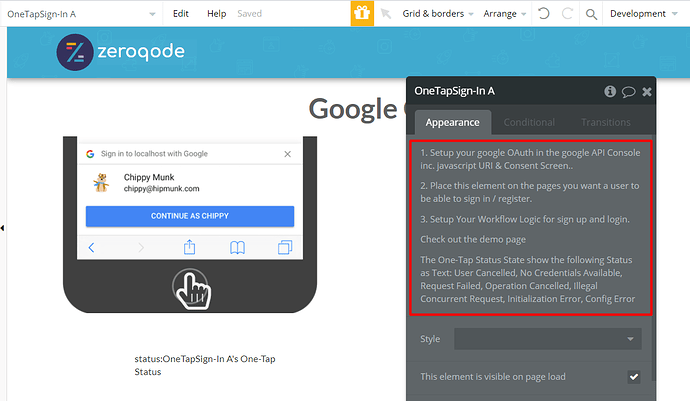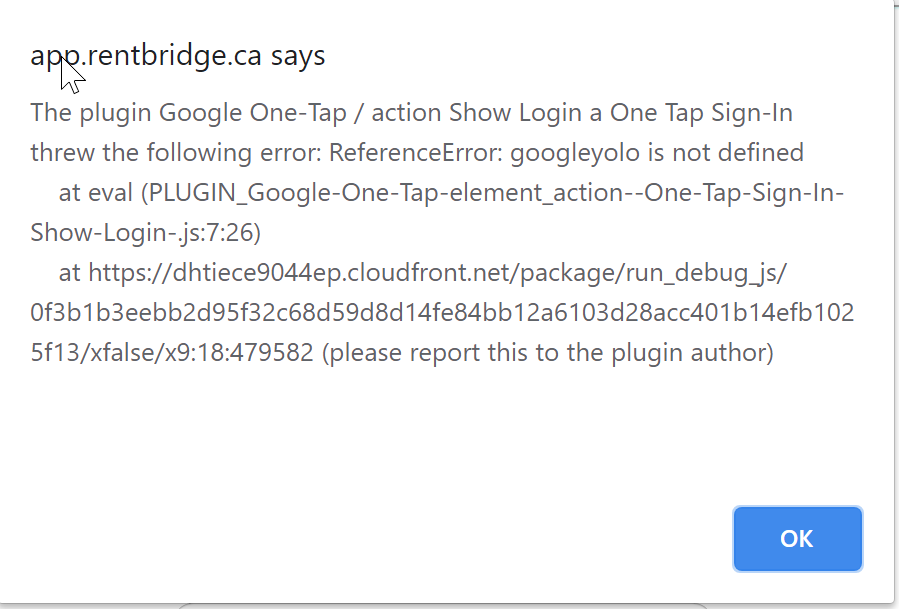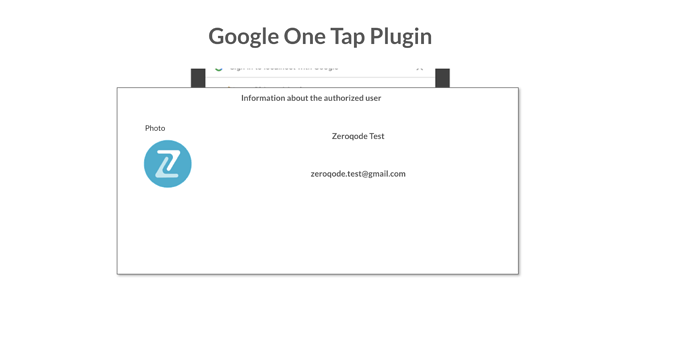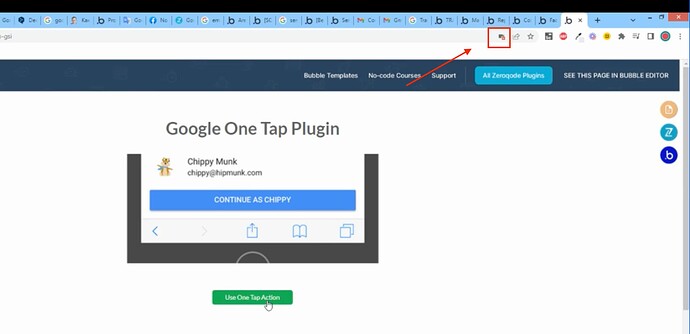Just installed it but there is no documentation on how to use it.
Hi, @stayshure!
Thanks for reaching out!
I am so sorry, we probably missed to post the “Live Demo” page. Apologies for the inconvenience. We have added the Live Demo on the plugin page, please take a look here.
The guidance on how to set up this plugin you can find the plugin element (see screenshot below).
Once again I apologies  and appreciate your feedback! You help us become better!
and appreciate your feedback! You help us become better! 
Best, Julia.
Yes, it was the demo page I was looking for to understand how the token and validations work. Thanks!
Hi, @stayshure!
I have checked the plugin, and it seems to me, that there is a bug. Let us investigate this carefully and if has a bug we will fix it. Once I have the relevant info with regards to this situation, I’ll get in touch. Thanks for understanding and pointing out to us about this error. 
Best, Julia.
Thanks Julia. I was shocked to find that more people aren’t using this with how good the promise of onetap is! It also seemed like a solution around the not being able to use one google-sign-in key for web & android & IOS- having a different plugin with a different API (google tap being for Android).
Hi, @stayshure!
It’s been a while so apologies for the delay, but we’ve managed to fix the issue.
Please upgrade the plugin to the latest version, refresh your app and give it a try again.
Best, Julia.
Thanks Julia, we’ll test it out
Hey @Julia . Sorry to bother you but can really make this plugin work. Flow is set like on your demo and nothing seems to work. User token is not there, flow to request one tap on page load dont work for some reason and when i try to get token on click flow, it returns this message
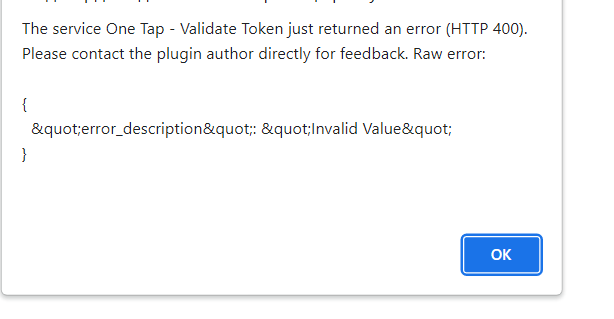
Can you please help me to set it up?
Hello @IvanTakeshenko
Thanks for reaching out.
It seems like the error you are getting might be due to the incorrect configuration of the keys. Therefore, I would you to check the following:
- Please make sure that there are no spaces in the keys, both in the client ID and client ID dev version.
- Set up the keys correctly by following our documentation: Google One Tap Plugin - Zeroqode Documentation, and make sure that you do each step mentioned there.
- The workflow for the “Validate Token” action is set up correctly: Screenshot by Lightshot
Please check these settings and let me know about your result.
If the issue still persists, please turn on the debugger(step by step) and record a video showcasing the issue. This will help us to understand where the problem is and provide a solution.
Looking forward to your reply.
Always happy to help @IvanTakeshenko
Glad to hear that your issue has been resolved 
In case you encounter any issues, do not hesitate to contact me.
Hi!
Can you please tell me what to write in the redirection link? What I wrote does not work.
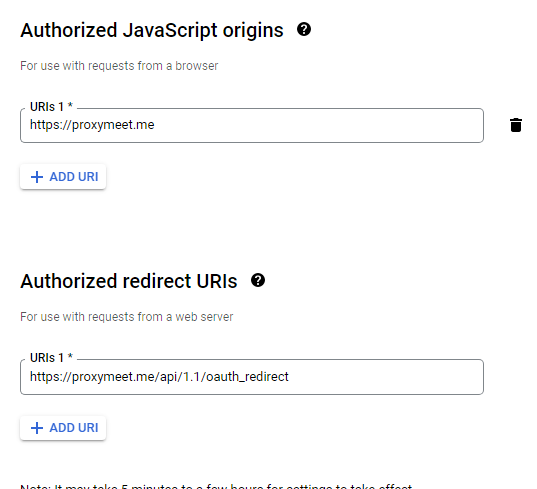
Hello!
I was able to set up a “one-touch” when the page loads. However, I have not been able to set up a “one-touch” on the button. I used your example in the Bubble editor. And your example also doesn’t work “one touch” when pressing the “One use tap action” button. You can check it yourself: https://zeroqode-demo-16.bubbleapps.io/one-tap-gsi
Please solve this problem as soon as possible, because I am in dire need of a “one touch” input when clicking on a button
Hello @j.hvesko
Thank you for reaching out.
We have checked out our demo page and the plugin seems to work well there, can you please provide screenshots of the issue/error you are having? As for your use case, I would advise you do the following:
- In the redirect URI please add a version test link of your app.
- Please make sure that you have your keys set up correctly, and check that there are no spaces in the keys.
- Please check our demo editor, and replicate the use of actions/events for your case. Specifically, take a closer look at the “When One Tap User Login event”, and the actions it has.
- You have to follow the documentation step by step for the plugin to be configured correctly, please see the documentation here: Google One Tap Plugin - Zeroqode Documentation
In case you are still experiencing issues, please provide the screenshots/video recording of the issues/errors and the steps to reproduce these. Also, please share the workflows and how you configured the plugin. This information will help us to investigate your issue further and provide a solution as soon as possible.
Looking forward to your reply.
I understand that when you click the Use one tap action button, a google popup window should appear with a choice of account. But after pressing the button nothing happens.
Can you please try clearing out cookies, and also allowing the popups in your browser? From the video recording, it can be seen that your browser is blocking the popups and therefore not allowing the google popup window: Block or allow pop-ups in Chrome - Computer - Google Chrome Help
Please let me know if it helps 
Yes, I just did what you said: allowed pop-ups in the chrome browser and also cleared the cookies. The google login popup only shows up after the page loads, but it still doesn’t show up after clicking on the button.
Appreciate the video and the explanation @j.hvesko
There might be some problems with the demo page itself, we will check what might be the issue and I’ll get back to you.
Thanks.
Thank you for your patience @j.hvesko
I’ve discussed this issue with the developers, and we’ve concluded that when the user clicks on “Use One Tap Action” button the popup only shows up if the user did not close the popup before. Closing the popup means rejecting the service, therefore clicking on the action again does not do anything.
Therefore, to resolve this issue, I would recommend, going to your browser History > Clear out cookies and cache. This should solve the problem if you are going to connect to any of your accounts, but if you are going to close the popup, it will understand that you are rejecting the Google Auth and nothing will happen when the button is clicked again.
Please see the video and try to repeat the same actions: Loom | Free Screen & Video Recording Software
In case you have any other questions, let me know