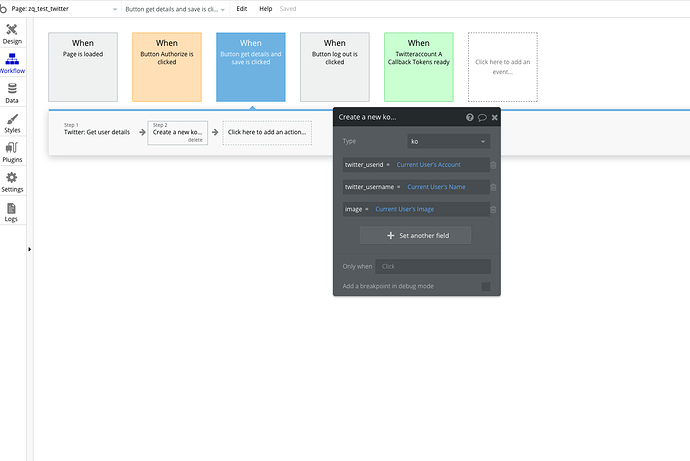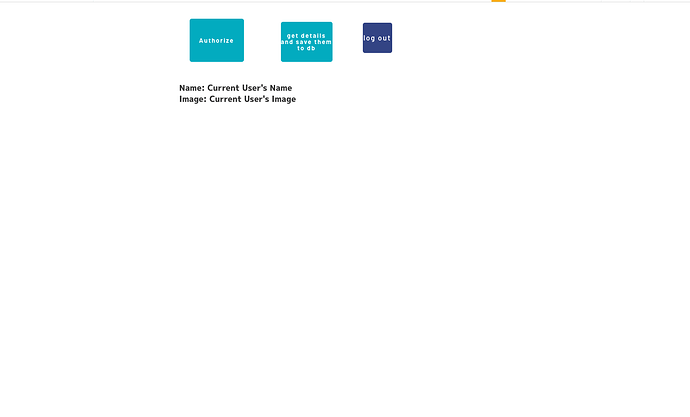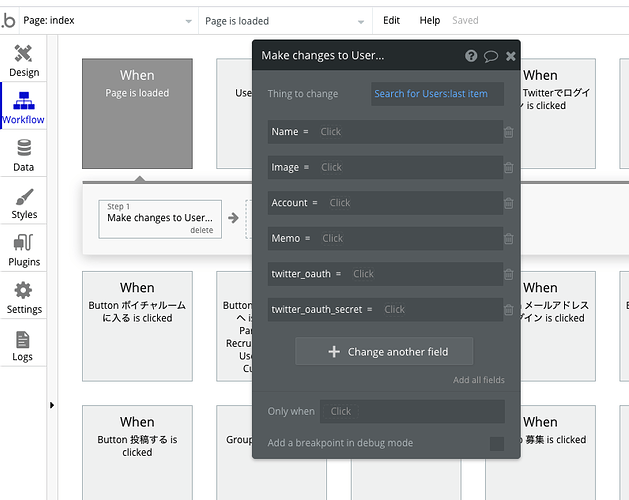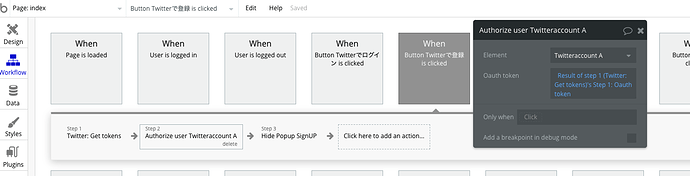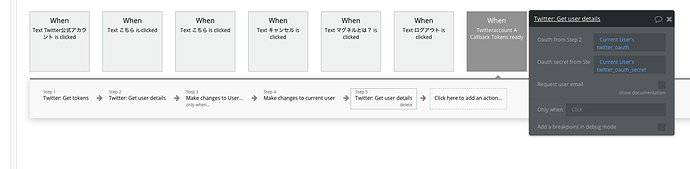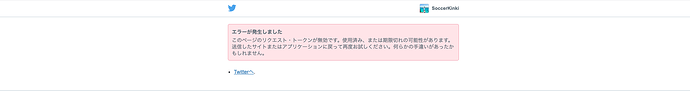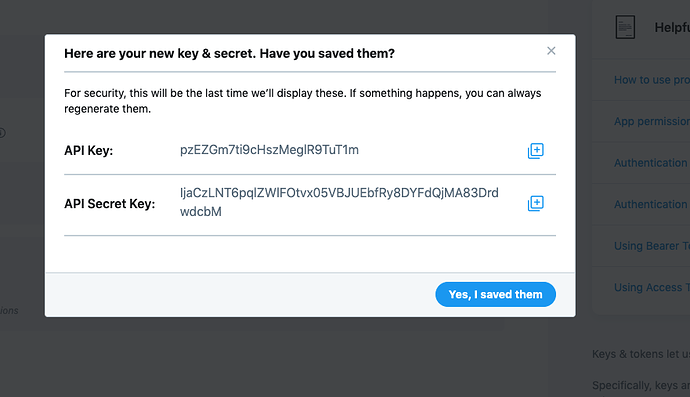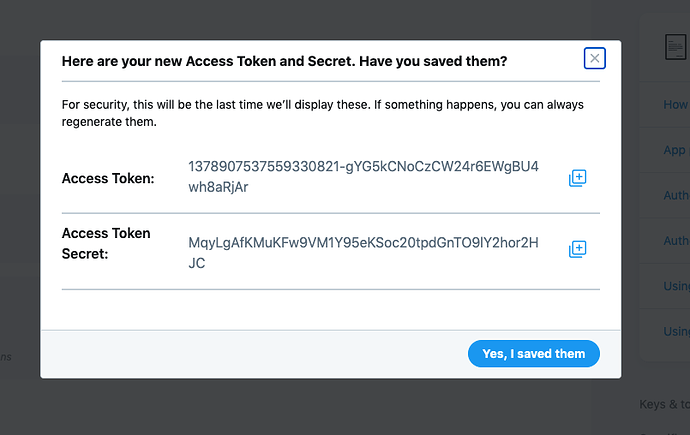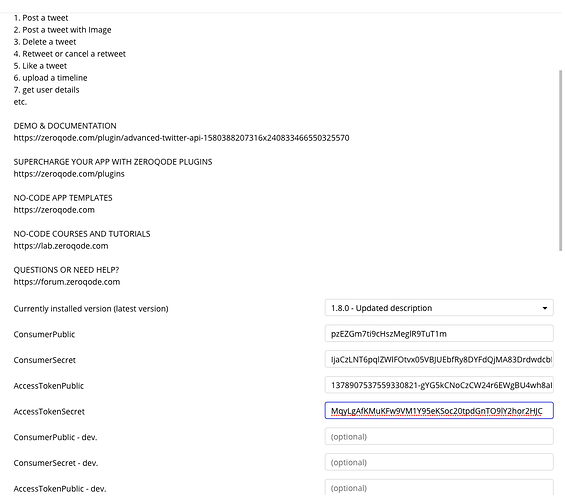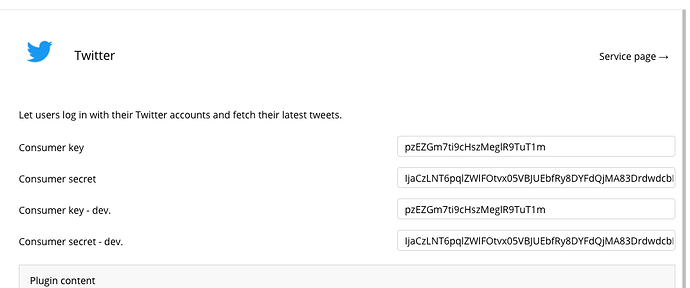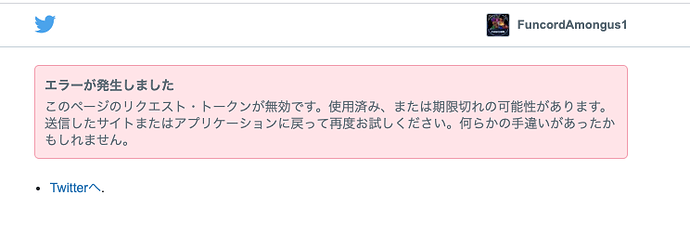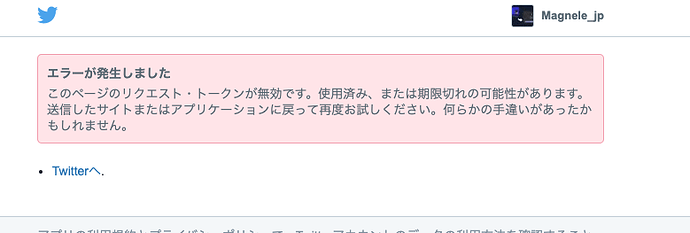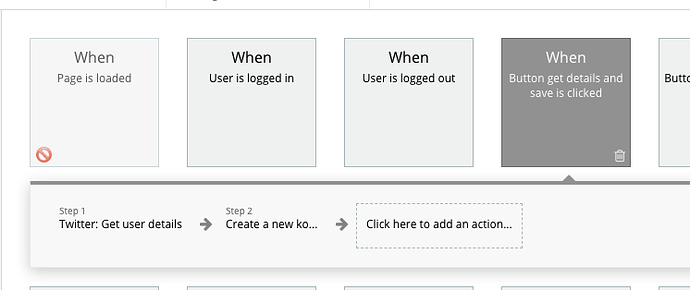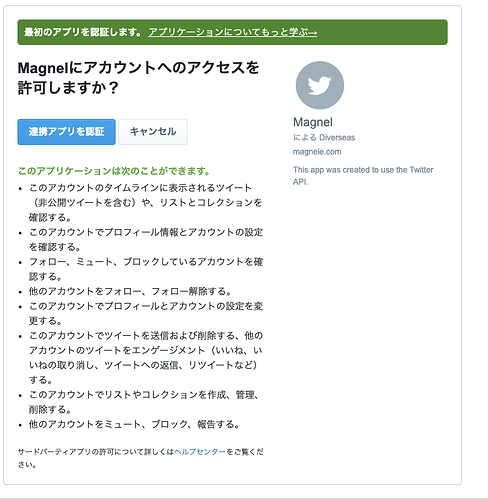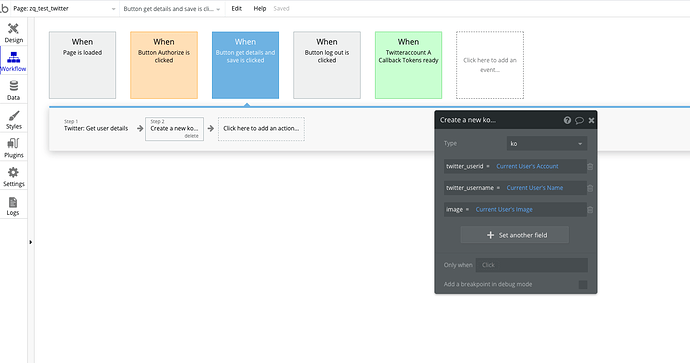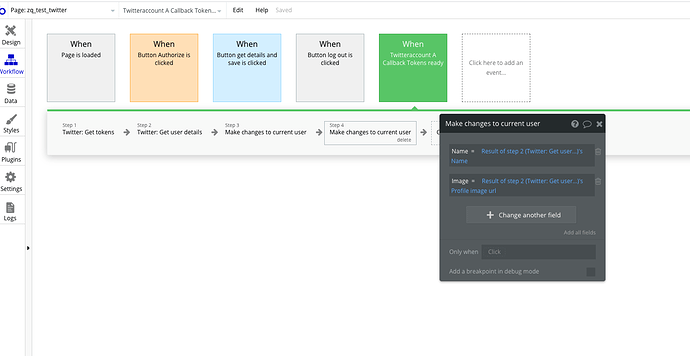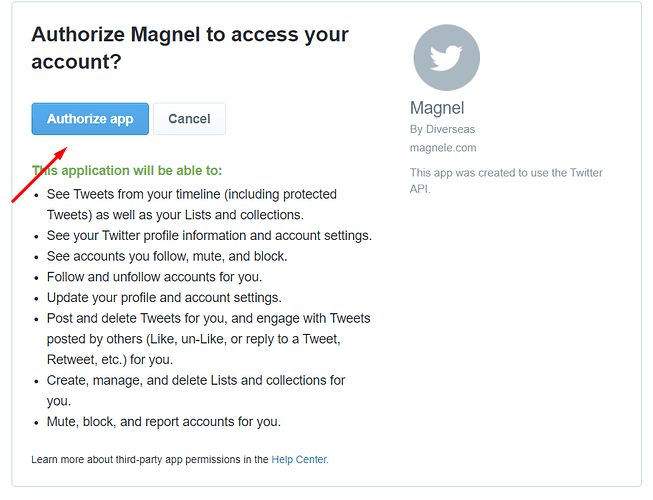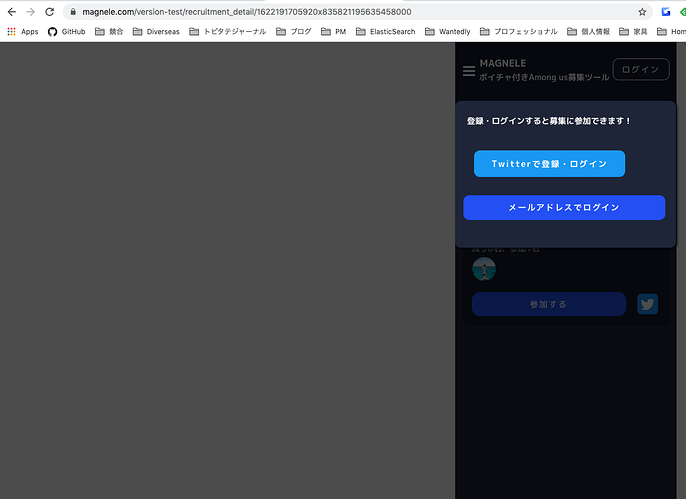We don’t use the database ko anywhere, so why do we need to create it here?
The flow of Twitter registration in my main app is like this: I want the Twitter information to be automatically linked to the user profile information, so I need to implement it without Button Getdetails and save is clicked. Almost the same as your tutorial.
The Twitter authentication is working within your app when we introduced our API keys and tokens.
As you see, with your current keys Twitter authorization process is not working properly, thereby, please open the “Keys and tokens” tab and generate & regenerate new API and tokens, to insert in relevant plugin fields.
A short clarification, to be sure if I understood you right.
If you want through the same button to sign up into Bubble account and do Twitter authorization - then it is possible, for that is required a corresponding workflow. Unfortunately, we can’t help much with such customization, it is beyond our support duties.
If you want through the same button to do both Twitter authorization (existing user) and Create a new Twitter user - I’m afraid it could not be possible. Our plugin can’t create new Twitter profiles.
Hope it helps,
Regards,
@Serg
My meaning is different in both cases.
What I meant was, is it possible to have both Twitter login and Twitter Signup functions in one button? That’s what I meant.
For example, our registration and login screen has only one button, which is Twitter login and Signup in one.
If a user has already registered for our service via Twitter signup, and then logs out, we would like them to be able to log in successfully by clicking on one button. Also, for users who are not yet registered with our service, we would like them to be able to click on the same single button to complete their registration with the new Twitter Signup.
With the current specifications, I get an error when I try to log in or sign up for the same account multiple times.
@Serg
As I explained to you earlier, I have already followed your advice and issued a new key. However, the main app is still not able to successfully link user information with Twitter registration, even though Twitter registration is available.
However, an error occurs.
Translated into English, it means something like this
If I use a different account, I
An error has occurred.
The request token for this page is invalid. It may have been used or may have expired. Please return to the site or application you submitted it to and try again. There may have been some kind of mistake.
Hi @hidetaka.ko, thanks for your questions, please find the answers below:
Data received from the Twitter plugin call (username, image, etc.), can’t be directly registered in user’s profile in Bubble database.
To register the data received from the plugin properly, first - you need to register a new data type (ko - is just an example, you can name it how you want). After that - you can use it in the workflow as we has shown above.
Hope it helps.
Regards,
Thank you!
As you can see from my screenshot.
I am correct in recognizing that my Twitter login/signup function is not working because I have not Regerate the key, correct?
I should have implemented it as per your instructions.
But I can’t get the Twitter registration and automatic linkage to succeed.
What am I doing wrong?
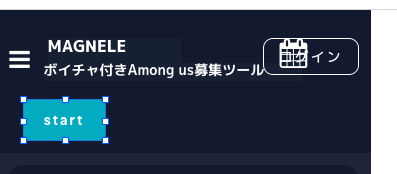
Which action comes first, the “Button get details and save is clicked” or the “Twitteraccount A Callback Tokens ready”?
Which of the actions in the first and second pictures is putting the Twitter username data obtained through Ko into the Current User’s Name?
Do I need to signup/login with Twitter?
It doesn’t say so in the way you instructed me.
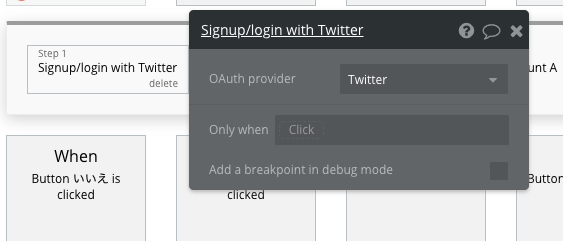
Hi @hidetaka.ko, thanks for your questions, please find the answers below:
Yes, you are correct.
The Twitteraccount A Callback Tokens comes first, after the workflow that is starting with „When Button Authorize is clicked”
No, you need to authorize the user, as per our Live demo workflows.
Regards,
Thanks for the reply!
So how is it that I have Regerate so many times and it doesn’t work? I’m Regerate even the pictures I’ve shared z
At what point do I have to Regerate each time?
Hi @hidetaka.ko,
Currently, as per the testing page - you’ve inserted the right keys, and it works. There is no need to regenerate the Twitter API keys and tokens multiple times (just in case when the authorization has failed) .
Thank you and have a nice weekend.
Regards,
Thank you!
I was able to solve the problem in another way.
I have a question regarding the display of information retrieved during Twitter login. The information we actually get is limited to “profile information, account name, and user name”, so I would like to have only those three notifications when logging in to Twitter, is that possible?
Now it looks like there is too much information we are getting, and I think users are likely to worry about security.
Question.
Is it possible to put a login/signup lead on a page that can have an infinite number of URLs depending on the user id, etc., because it is limited to 10 Callback URLs?
Background
・I know that the Twitter login plugin doesn’t allow you to set generic URLs, and that you have to set all URLs that involve Twitter registration to the Callback URL of the Twitter dev account.
・In the current specification of our service, the detail page (URL is different for each recruitment for our users) also has a lead line to Twitter login/signup.
・The current specification of our service has a Twitter login/signup link on the detail page (different URL for each recruitment).
Hi @hidetaka.ko, sorry for the delayed reply.
I’m afraid that this part relates to Twitter itself, and we can’t influence what will be shown on the Authorization page warnings, as it comes directly from Twitter.
Find more about app permission here: https://developer.twitter.com/en/docs/apps/app-permissions
Unfortunately, that couldn’t be possible because of the limitation mentioned above. As a possible workaround, you can place the Twitter login on a page that is not changing its URL (sign up page for example).
Hope it helps.
Thank you and have a nice week!
Regards,