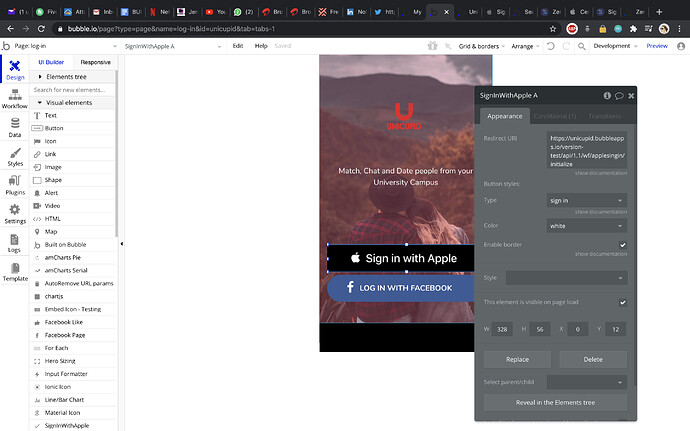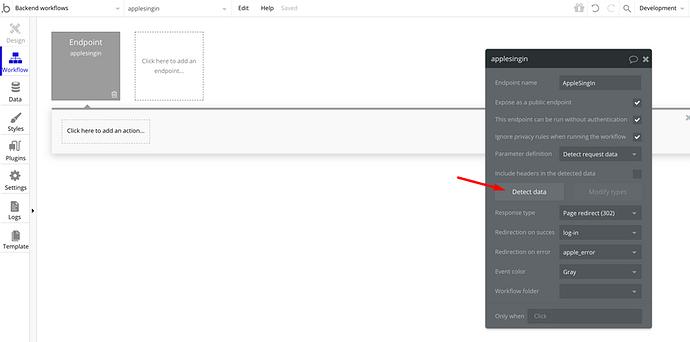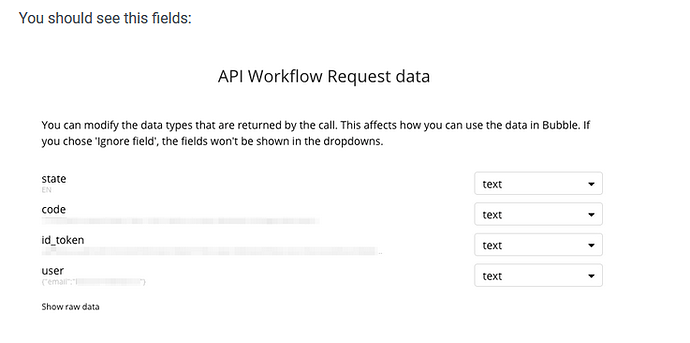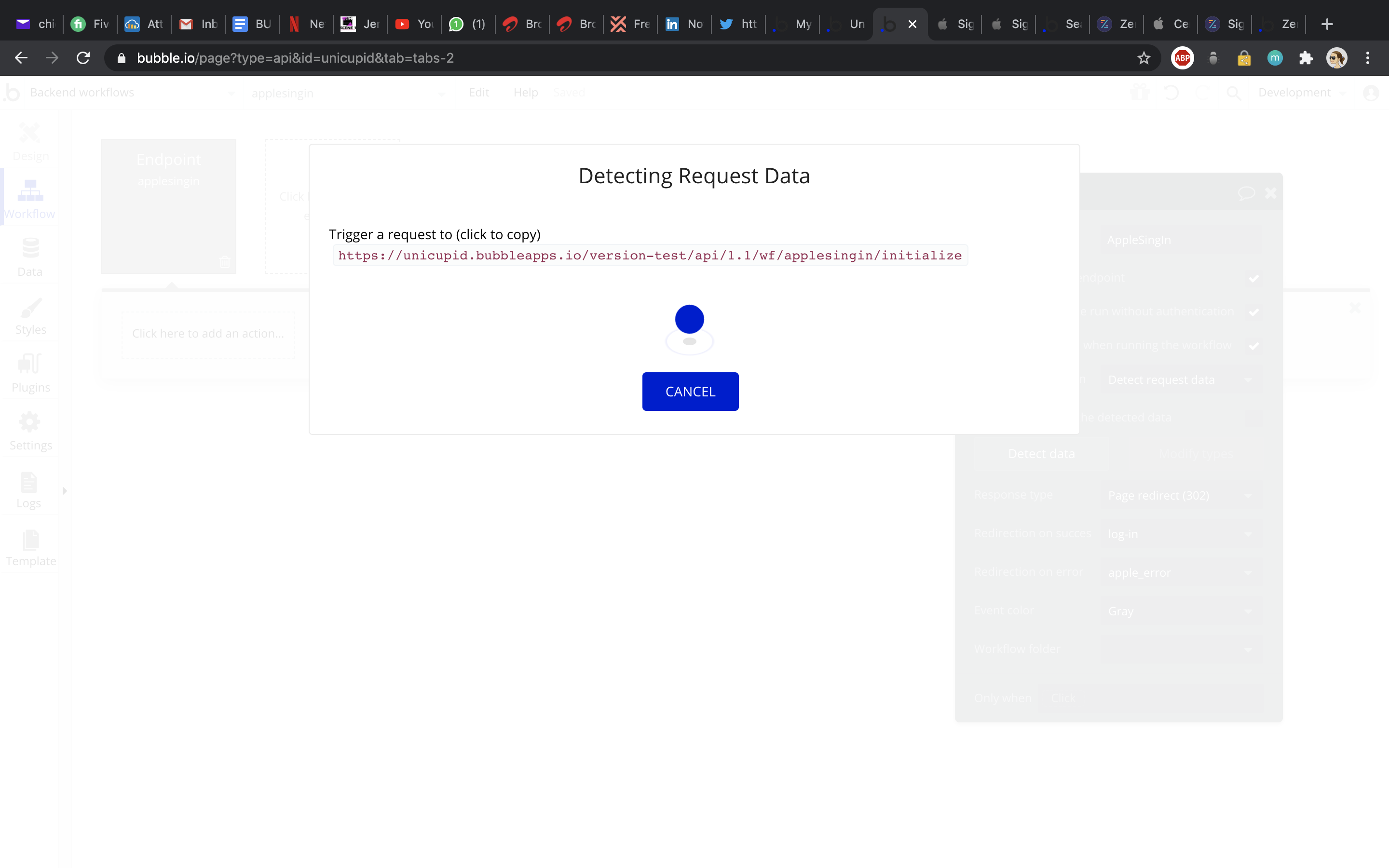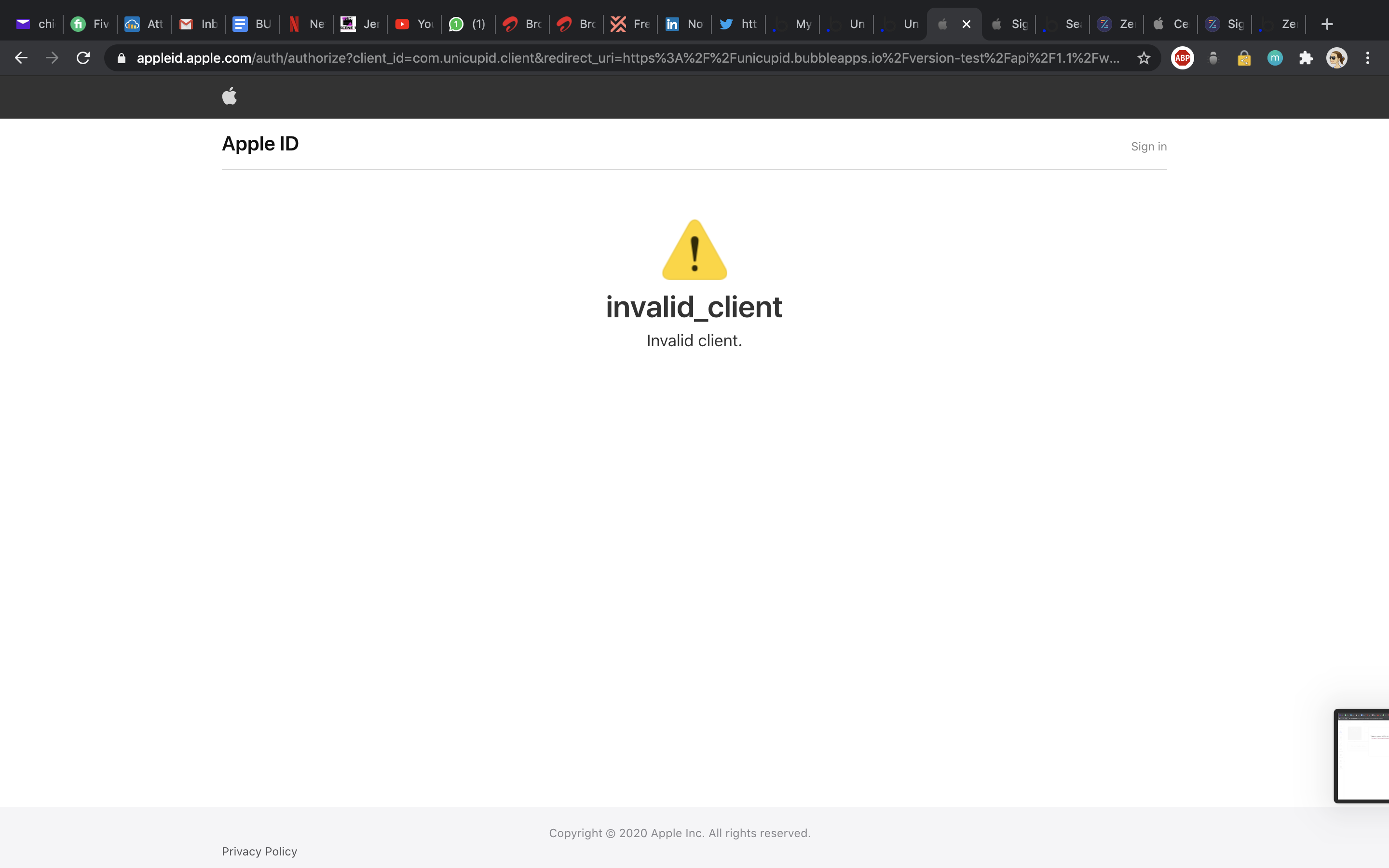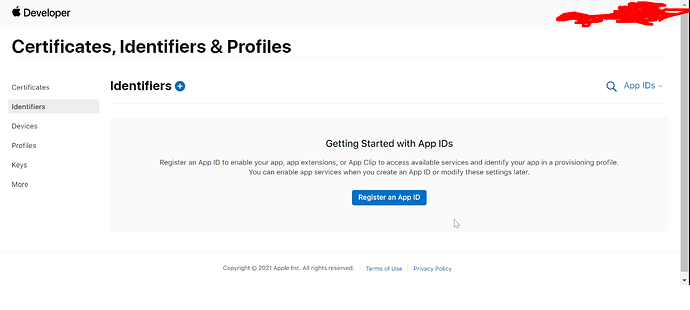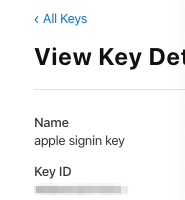My developer completed all necessary steps in documentation for this plug in but there is a bug or issue with it.
I have not been able to sign in since purchasing the plug in.
I have attached images:
first image is the “endpoint setups”
second image is the “workflow action of Sign In with Apple button”
third image is how the “error on preview”
So basically the issue is when we try to sign in for the first time it gives that error
Can anyone fix this or help me please?