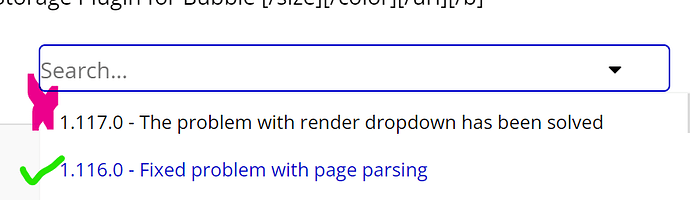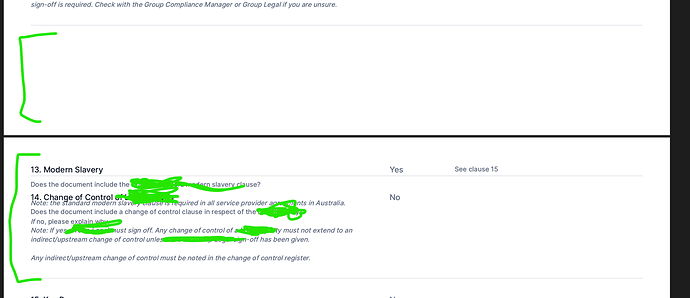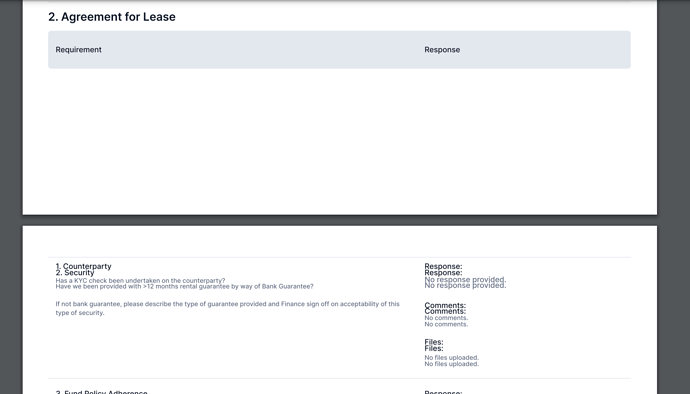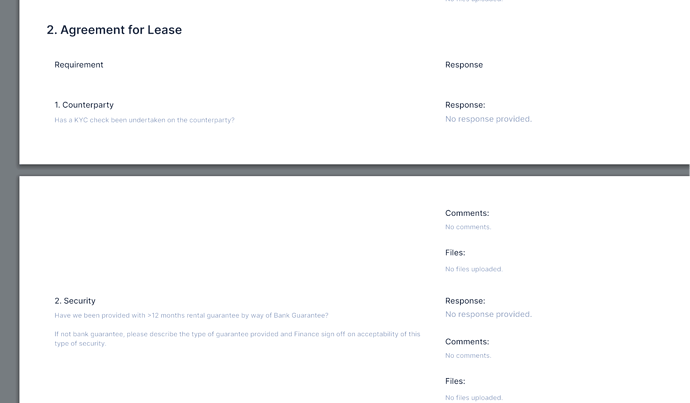Hello @sk1,
Hope you’re doing well.
I’m reaching out with some exciting news that follows up on our previous discussion concerning the issue you encountered with our plugin - Bubble Page to PDF converter. I’m pleased to inform you that in the latest plugin version “1.118.0”, our developers have successfully resolved the problem with parsing dropdown that was causing the “Set Attribute” error.
Could you please update the plugin in your app, and test if you still get any errors like the one you reported?
Regarding your second inquiry with the output PDF you showed us, we have tried tried to reproduce it on our end but with no avail. To further investigate it, could you please add our Support Team email to the list of collaborators in your application and share the app’s link with us? By doing so, we will be able to examine your settings and replicate them on our end to pinpoint the problem.
To add our Support Team as a collaborator, please follow these steps in the Bubble Editor: Settings > Collaboration > Add email support@zeroqode.com.
As well, please share instructions on how to reproduce the issue on our side, the name of the page where the plugin element is located. A short description of where to click and some test user credentials to log in to be able to troubleshoot the reported issue.
Thank you once again for bringing this to our attention. Your input is invaluable to us. 
Looking forward to your reply.
Best regards,
Stephan