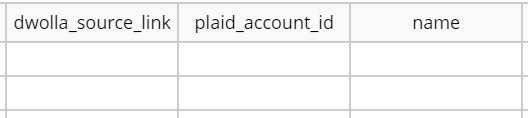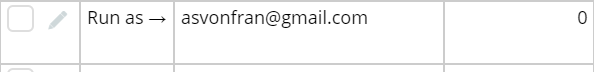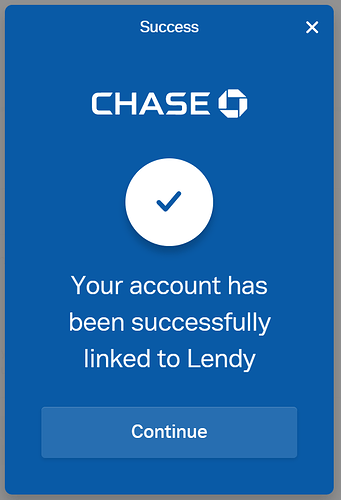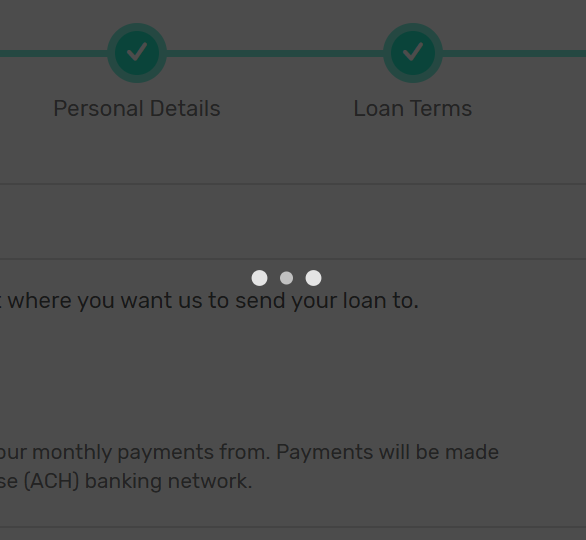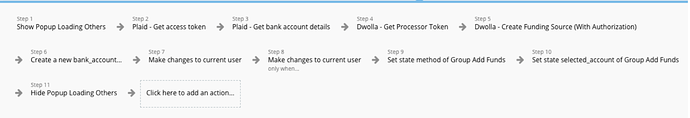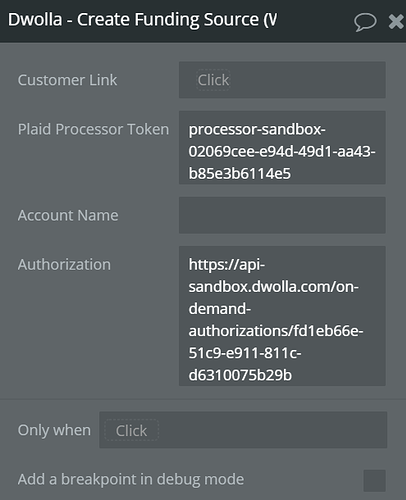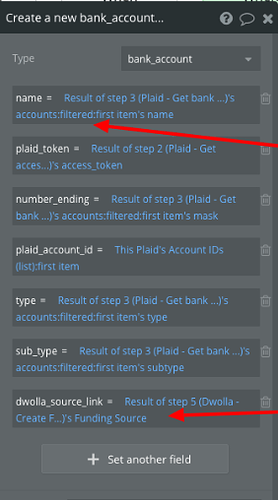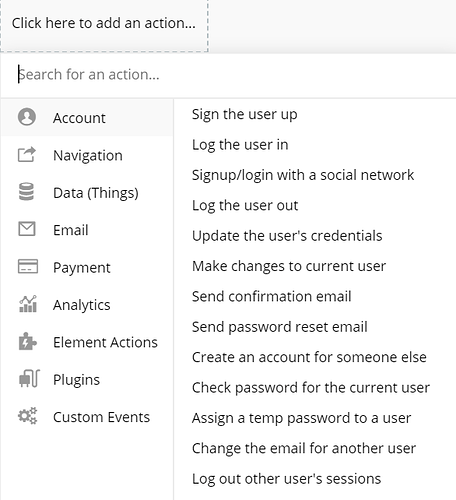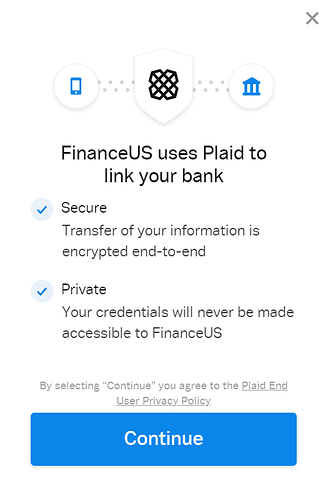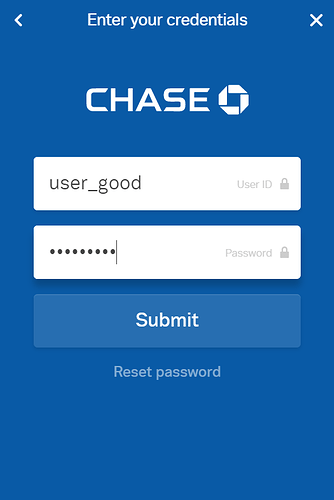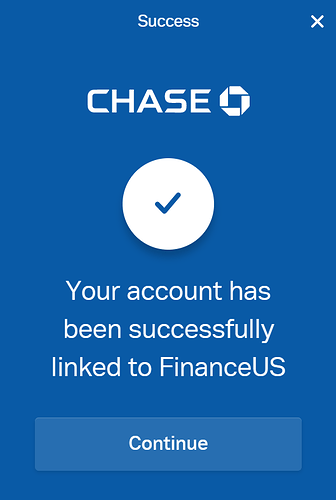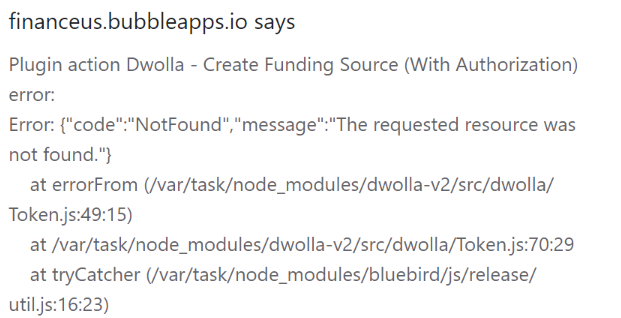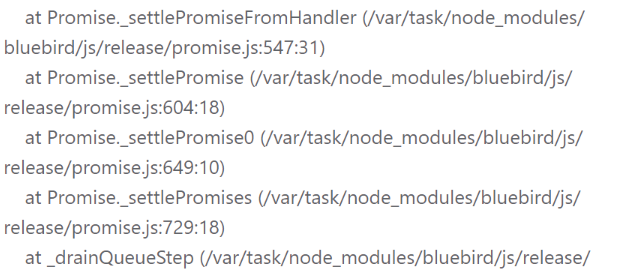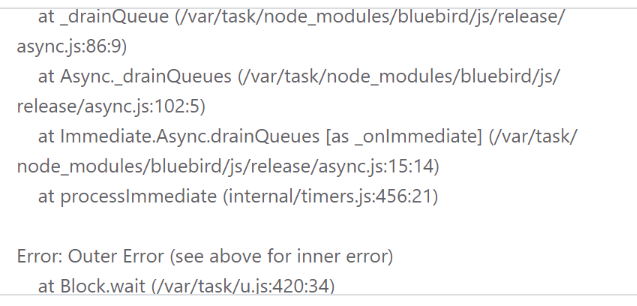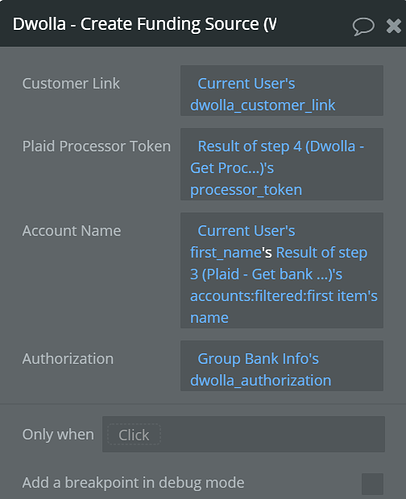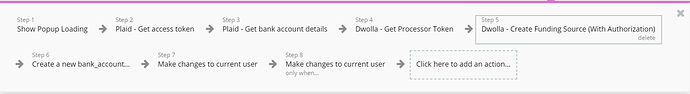Alex, I resolved the issue. Now I received this error below
Workflow error - Plugin action Dwolla - Create Funding Source (With Authorization) error: Error: {“code”:“NotFound”,“message”:“The requested resource was not found.”} at errorFrom (/var/task/node_modules/dwolla-v2/src/dwolla/Token.js:49:15) at /var/task/node_modules/dwolla-v2/src/dwolla/Token.js:70:29 at tryCatcher (/var/task/node_modules/bluebird/js/release/util.js:16:23) at Promise._settlePromiseFromHandler (/var/task/node_modules/bluebird/js/release/promise.js:547:31) at Promise._settlePromise (/var/task/node_modules/bluebird/js/release/promise.js:604:18) at Promise._settlePromise0 (/var/task/node_modules/bluebird/js/release/promise.js:649:10) at Promise._settlePromises (/var/task/node_modules/bluebird/js/release/promise.js:729:18) at _drainQueueStep (/var/task/node_modules/bluebird/js/release/async.js:93:12) at _drainQueue (/var/task/node_modules/bluebird/js/release/async.js:86:9) at Async._drainQueues (/var/task/node_modules/bluebird/js/release/async.js:102:5) at Immediate.Async.drainQueues [as _onImmediate] (/var/task/node_modules/bluebird/js/release/async.js:15:14) at processImmediate (internal/timers.js:456:21) Error: Outer Error (see above for inner error) at Block.wait (/var/task/u.js:420:34) at Object.async_fn [as async] (/var/task/index.js:251:43) at eval (eval at build_function (/var/task/index.js:55:21), :26:22) at /var/task/index.js:278:23 at run_fn (/var/task/u.js:594:18)