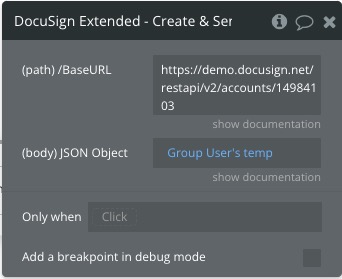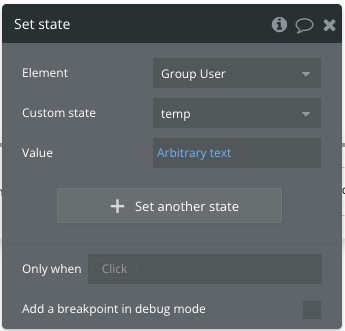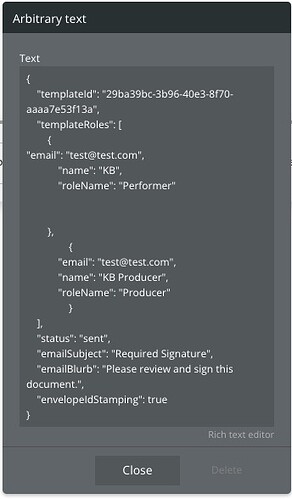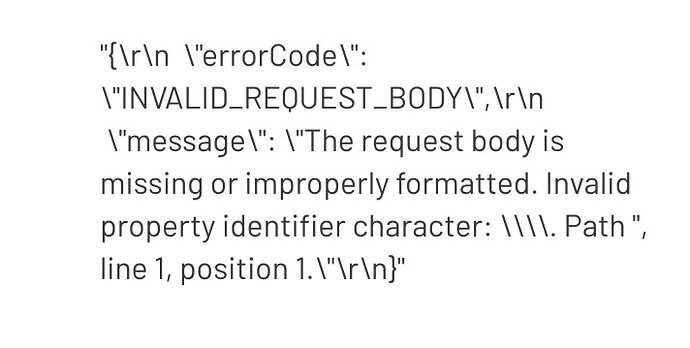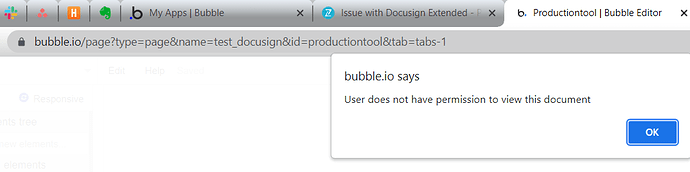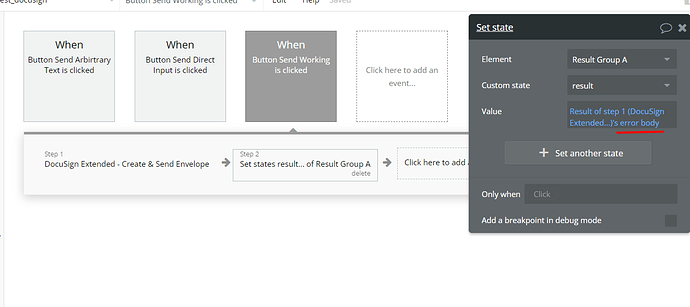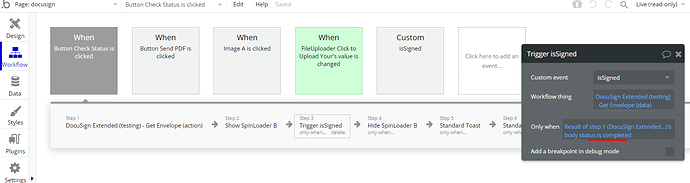Hi @kbernard, sorry for the delayed reply 
Our developer team checked the plugin work within your application. With correct JSON it works properly (both directly and from input).
To avoid errors related to JSON, please use the examples from the official DocuSign documentation: createEnvelope | REST API | DocuSign
Here is also a workable example:
{ "recipients": { "signers": [ { "email": "recipient@gmail.com", "name": "Tester", "recipientId": 1, "tabs": { "signHereTabs": [ { "xPosition": "100", "yPosition": "100", "documentId": "1", "pageNumber": "1" } ] } } ] }, "emailSubject": "email subject", "documents": [ { "documentId": "1", "name": "blank1.pdf", "documentBase64": "JVBERi0xLjcKCjEgMCBvYmogICUgZW50cnkgcG9pbnQKPDwKICAvVHlwZSAvQ2F0YWxvZwogIC9QYWdlcyAyIDAgUgo+PgplbmRvYmoKCjIgMCBvYmoKPDwKICAvVHlwZSAvUGFnZXMKICAvTWVkaWFCb3ggWyAwIDAgMjAwIDIwMCBdCiAgL0NvdW50IDEKICAvS2lkcyBbIDMgMCBSIF0KPj4KZW5kb2JqCgozIDAgb2JqCjw8CiAgL1R5cGUgL1BhZ2UKICAvUGFyZW50IDIgMCBSCiAgL1Jlc291cmNlcyA8PAogICAgL0ZvbnQgPDwKICAgICAgL0YxIDQgMCBSIAogICAgPj4KICA+PgogIC9Db250ZW50cyA1IDAgUgo+PgplbmRvYmoKCjQgMCBvYmoKPDwKICAvVHlwZSAvRm9udAogIC9TdWJ0eXBlIC9UeXBlMQogIC9CYXNlRm9udCAvVGltZXMtUm9tYW4KPj4KZW5kb2JqCgo1IDAgb2JqICAlIHBhZ2UgY29udGVudAo8PAogIC9MZW5ndGggNDQKPj4Kc3RyZWFtCkJUCjcwIDUwIFRECi9GMSAxMiBUZgooSGVsbG8sIHdvcmxkISkgVGoKRVQKZW5kc3RyZWFtCmVuZG9iagoKeHJlZgowIDYKMDAwMDAwMDAwMCA2NTUzNSBmIAowMDAwMDAwMDEwIDAwMDAwIG4gCjAwMDAwMDAwNzkgMDAwMDAgbiAKMDAwMDAwMDE3MyAwMDAwMCBuIAowMDAwMDAwMzAxIDAwMDAwIG4gCjAwMDAwMDAzODAgMDAwMDAgbiAKdHJhaWxlcgo8PAogIC9TaXplIDYKICAvUm9vdCAxIDAgUgo+PgpzdGFydHhyZWYKNDkyCiUlRU9G" } ], "status": "sent" }
Also, to check the status of the sent message, please change the setup accordingly (now it is not correct):
for reference, you can use the corresponding workflow from Demo Editor page:
Hope it helps. Please let me know if I can help with anything else related to our plugin.
Regards,