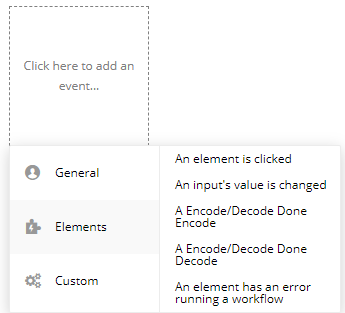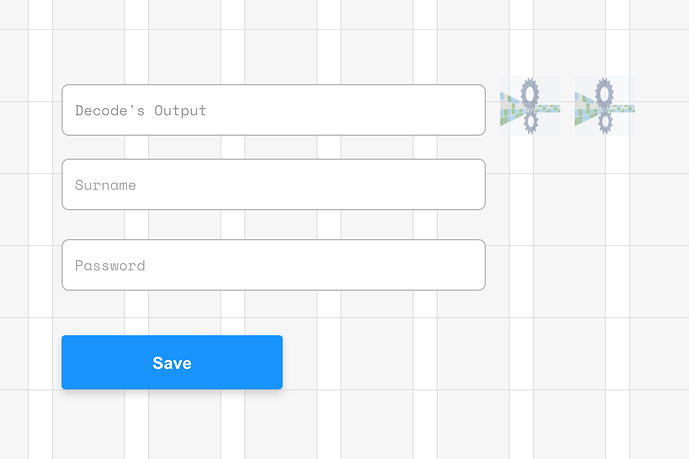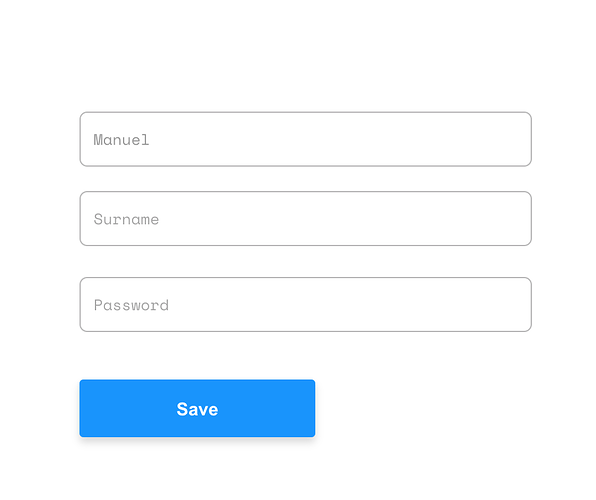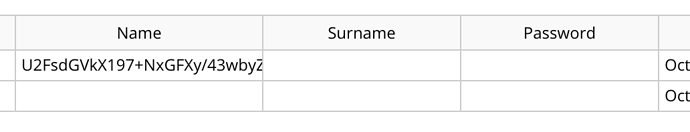After extensive testing (I’ve spent two days doing nothing else) there definitely seems to be some kind of speed issue either on the encode or the decoding Levon.
It is hard for me to pinpoint as sometimes it will work and sometimes when the page is loaded it turns out the data isn’t there. Unfortunately, it isn’t consistent so it is very hard to pin point where the issue likes, i.e. whether it is with the encoding, the saving of the encoded data, the decoding or the loading or the decoded data.
The reason I am pretty sure it is speed is that I have six multiline inputs and it almost always manages to save and reload 1, 2, 3 and 4, but often 5 and particularly 6 won’t get saved.
I have added lengthy pauses between the encoding of each one and that seems to work, but it is impractical to have a save routine that takes 15 seconds.
I am trying various conditions to only encode when certain criteria are met, but struggling to find a reliable solution. I will often find that out of the 6 multiline inputs 4 of them won’t load anything even though something had been previous stored (and loaded successfully). It is as though the encode process hasn’t finished and so when it is saving the contents of the encode element there’s nothing there so it is saving nothing, i.e. wiping out the data.
Hope you can help.