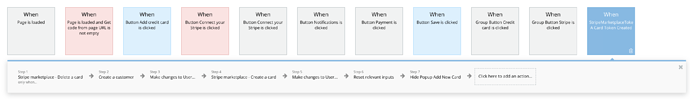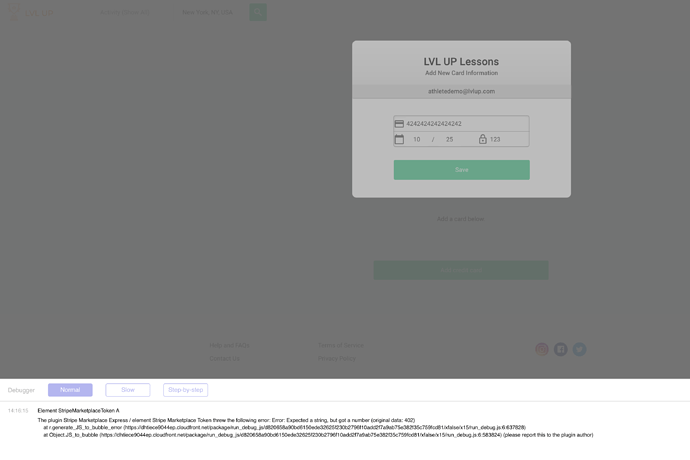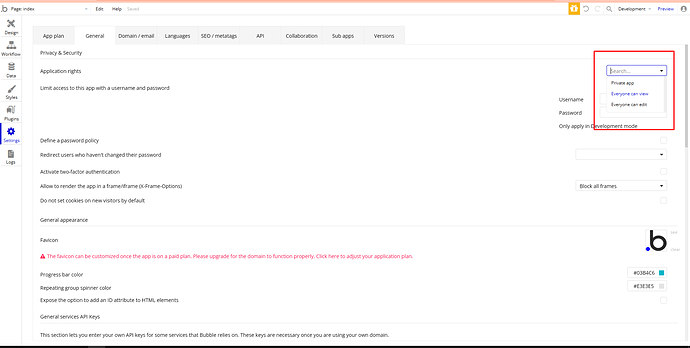Hi -
I’m not sure what changed, but I haven’t made any changes to this workflow recently and did not expect it to be broken. I have a user enter their credit card information inside a pop-up and hit save, which then should generate a stripemarketplace card token.
However, I can tell that it is not creating this token, because part of the second workflow where “when a card token is generated…” it should hide the pop-up and make changes to the user which it is not doing.
What is the issue here?
I’ve added screenshots below: