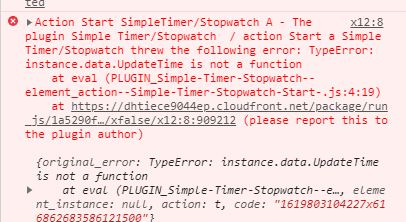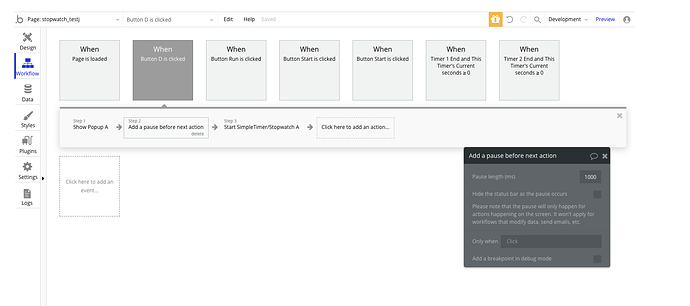Hello Zeroqode team!
Workflow: The stopwatch should start when the desired group is visible (in the mobile app). In the workflow, there is a condition “Do when index’s page is go → Start Start SimpleTimer/Stopwatch A”
When performing an action in the console, an error appears:
Action Start Simple Timer/Stopwatch A - The plugin Simple Timer/Stopwatch / action Start a Simple Timer/Stopwatch threw the following error: TypeError: instance.data.UpdateTime is not a function
ateval (PLUGIN_Simple-Timer-Stopwatch–element_action–Simple-Timer-Stopwatch-Start-.js:4:19)
at https://dhtiece9044ep.cloudfront.net/package/run_debug_js/4fc0a25634658231c0100827b81322efb1c067393841bf1d7710fd0e62519248/xfalse/x12:6:1919950 (please report this to the plugin author)
The action is performed only from the second time.
Please tell me how I can solve this problem
!