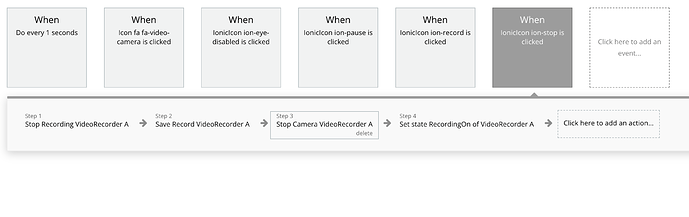Hi Zeroqode, I was facing an issue with your Video Recorder Bubble plugin.
Here’s my sample page: Link. I have explained the steps to recreate the error below.
- You can click on Enable camera icon
- There will be a record button that will show up - please click on it
- Then stop the recording, using the “Stop” icon
On pressing the “Stop” icon, the recording is getting saved and I can see the url. However, in the same workflow of the “Stop” icon being clicked, I also Disable the camera (i.e. Use the action “Stop Camera VideoRecorder”)
But, the camera is not being turned off.
Here’s a read-only view of my Bubble app: Link
Can you please help me with why this is not working?