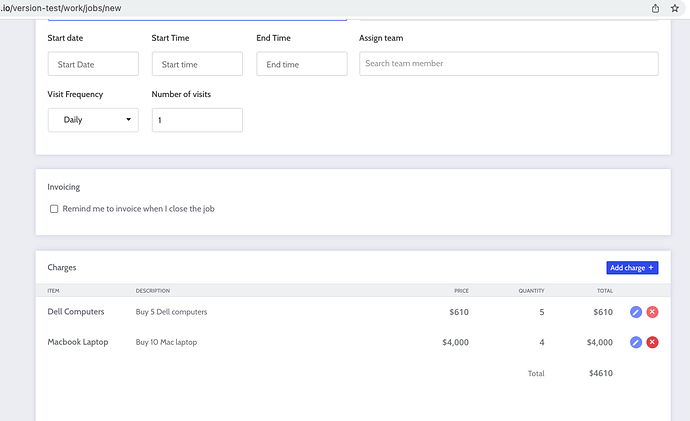I’ve just bought the Jobly template and have found many issues. There are 2 errors that I do not know how to fix. When create a new job, then add charges for the job, like this:
There are 2 errors:
- Whichever delete icon I click to delete a charge, it then deleted all the charges in the list, not the currently selected one
- Then, I added a new charge, it did not appear in the list, it was added in the database thought.
Please help to fix the issues