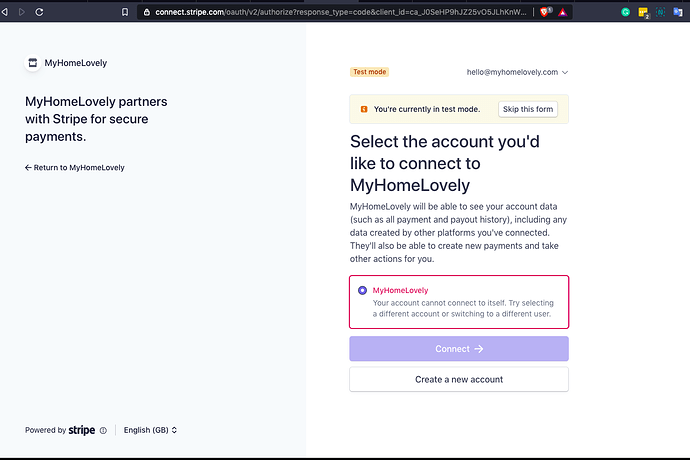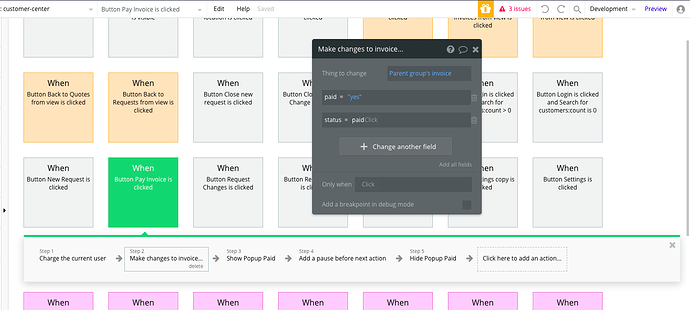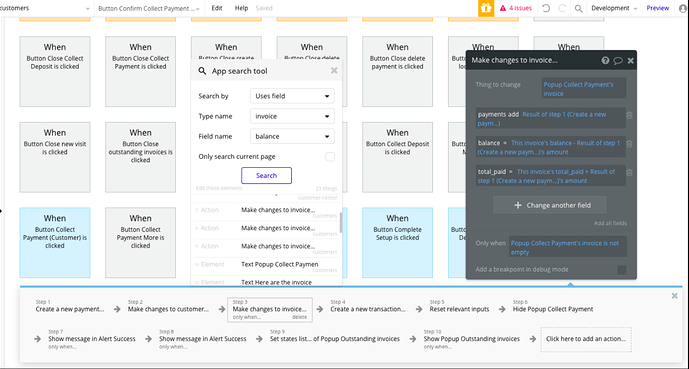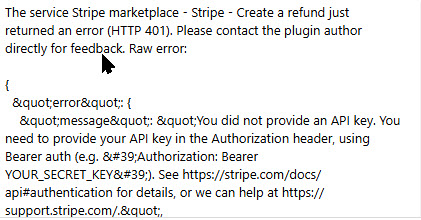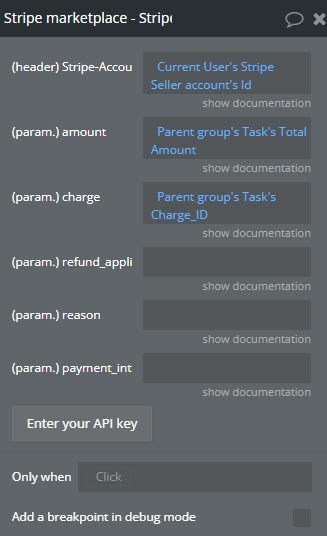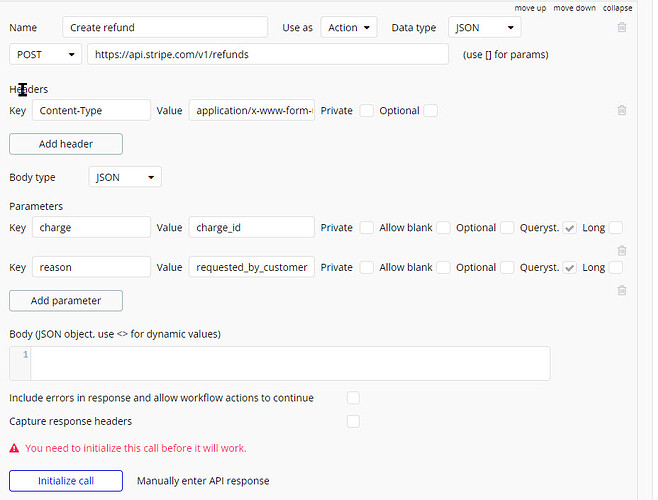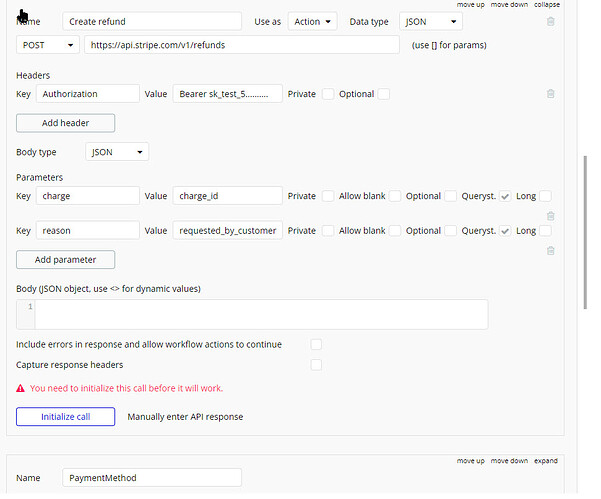Hi,
I’m having a difficulty figuring out how to set up Jobly and Stripe and start receiving payments from clients for services.
I have only 1 Stripe account that in “real-life” is collecting payments from customers. So here is the deal:
a) As Jobly template admin - I need to set up and connect Stripe to the template (Connect). I’ve done that.
b) Now in order to provide a booking platform experience to my clients (in real life) I needed to create a company/organisation in Jobly template and operate service that way- I’ve done that.
c) This company (MyHomeLovely) now needs to connect its Stripe account in Settings>Payment in order to show Pay now button to clients and facilitate payments. As I said I only have 1 Stripe account and when I try to connect it I get a message that this Stripe account can’t connect to itself. It offers an option to create a new stripe account.
Don’t think I will be able to figure this one out. What do I do?