Hi Mina,
The easiest way to explain the problem is to provide the expected JSON output vs. the actual output from the plugin. In the example below the expected JSON has a key value pair “static_sport_id_list”: [6,7]. This is an array value. Below, I have the actual output from the plugin, which the bolded output represents the same JSON output. As you can see, there is no key/value pair for static_sport_id_list. The same holds true for all the output. It seems that the plugin is not processing arrays.
Let me know if you need any other information.
Thanks,
Naveen
{
“id”: 16,
“label”: “US Volleyball”,
“url_logo”: “https://qsebxwtzwcaezjgbvbgs.supabase.co/storage/v1/object/public/logos/USVolleyball7jSqIgNF4s”,
"static_sport_id_list": [6,7],
“isvisible”: true,
}
[{"_api_c2_id":8,"_api_c2_label":“AAU”,"_api_c2_url_logo":“https://qsebxwtzwcaezjgbvbgs.supabase.co/storage/v1/object/public/logos/AAUCNZ4iVHf8S","_api_c2_isvisible":true,"body_raw_text”:null},
{"_api_c2_id":16,"_api_c2_label":“US Volleyball”,"_api_c2_url_logo":“https://qsebxwtzwcaezjgbvbgs.supabase.co/storage/v1/object/public/logos/USVolleyball7jSqIgNF4s","_api_c2_isvisible":true,"body_raw_text”:null},
{"_api_c2_id":5,"_api_c2_label":“AYSO”,"_api_c2_url_logo":“https://qsebxwtzwcaezjgbvbgs.supabase.co/storage/v1/object/public/logos/AYSOB4k5pgLF8m","_api_c2_isvisible":true,"body_raw_text”:null},
{"_api_c2_id":15,"_api_c2_label":“Little League”,"_api_c2_url_logo":“https://qsebxwtzwcaezjgbvbgs.supabase.co/storage/v1/object/public/logos/LittleLeague9YYuLUslnP","_api_c2_isvisible":true,"body_raw_text”:null},
{"_api_c2_id":7,"_api_c2_label":“NFL Flag”,"_api_c2_url_logo":“https://qsebxwtzwcaezjgbvbgs.supabase.co/storage/v1/object/public/logos/nflflagkLXfvsE5hv","_api_c2_isvisible":true,"body_raw_text”:null},
{"_api_c2_id":10,"_api_c2_label":“National Youth Cricket League”,"_api_c2_url_logo":null,"_api_c2_isvisible":true,“body_raw_text”:null},{"_api_c2_id":2,"_api_c2_label":“PONY”,"_api_c2_url_logo":“https://qsebxwtzwcaezjgbvbgs.supabase.co/storage/v1/object/public/logos/PONYT8piMjwuOI","_api_c2_isvisible":true,"body_raw_text”:null},
{"_api_c2_id":9,"_api_c2_label":“US Dodgeball”,"_api_c2_url_logo":“https://qsebxwtzwcaezjgbvbgs.supabase.co/storage/v1/object/public/logos/USDodgeballlHCbsnO07K","_api_c2_isvisible":true,"body_raw_text”:null,
{"_api_c2_id":14,"_api_c2_label":“US Field Hockey”,"_api_c2_url_logo":“https://qsebxwtzwcaezjgbvbgs.supabase.co/storage/v1/object/public/logos/USFieldHockeyE0FkOUKoAt","_api_c2_isvisible":true,"body_raw_text”:null},
{"_api_c2_id":12,"_api_c2_label":“US Flag”,"_api_c2_url_logo":“https://qsebxwtzwcaezjgbvbgs.supabase.co/storage/v1/object/public/logos/USFlagoMCt3FMyos","_api_c2_isvisible":true,"body_raw_text”:null},
{"_api_c2_id":6,"_api_c2_label":“US Football”,"_api_c2_url_logo":“https://qsebxwtzwcaezjgbvbgs.supabase.co/storage/v1/object/public/logos/USFootballMttin331nL","_api_c2_isvisible":true,"body_raw_text”:null},
{"_api_c2_id":13,"_api_c2_label":“US Hockey”,"_api_c2_url_logo":“https://qsebxwtzwcaezjgbvbgs.supabase.co/storage/v1/object/public/logos/USHockeyCpyTPdQbEd","_api_c2_isvisible":true,"body_raw_text”:null},
{"_api_c2_id":17,"_api_c2_label":“US Lacrosse”,"_api_c2_url_logo":“https://qsebxwtzwcaezjgbvbgs.supabase.co/storage/v1/object/public/logos/USLacrosseCYMIKZokM5","_api_c2_isvisible":true,"body_raw_text”:null},
{"_api_c2_id":3,"_api_c2_label":“US Softball”,"_api_c2_url_logo":“https://qsebxwtzwcaezjgbvbgs.supabase.co/storage/v1/object/public/logos/USSoftballxNIThwbHQe","_api_c2_isvisible":true,"body_raw_text”:null},
{"_api_c2_id":11,"_api_c2_label":“US Ultimate”,"_api_c2_url_logo":“https://qsebxwtzwcaezjgbvbgs.supabase.co/storage/v1/object/public/logos/USUltimateL3bz6IP6qd","_api_c2_isvisible":true,"body_raw_text”:null},
{"_api_c2_id":4,"_api_c2_label":“USSSA”,"_api_c2_url_logo":“https://qsebxwtzwcaezjgbvbgs.supabase.co/storage/v1/object/public/logos/USSSA6SfaY3MYeq","_api_c2_isvisible":true,"body_raw_text”:null},
{"_api_c2_id":1,"_api_c2_label":“no value”,"_api_c2_url_logo":null,"_api_c2_isvisible":false,“body_raw_text”:null}]




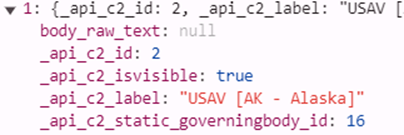

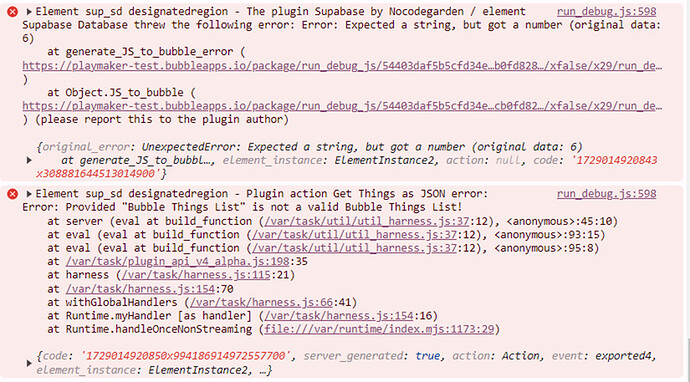

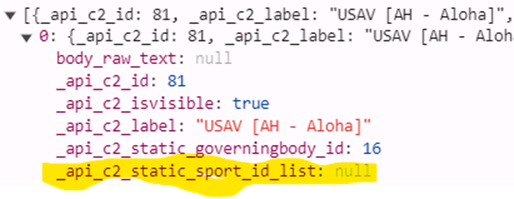

 ,
,
