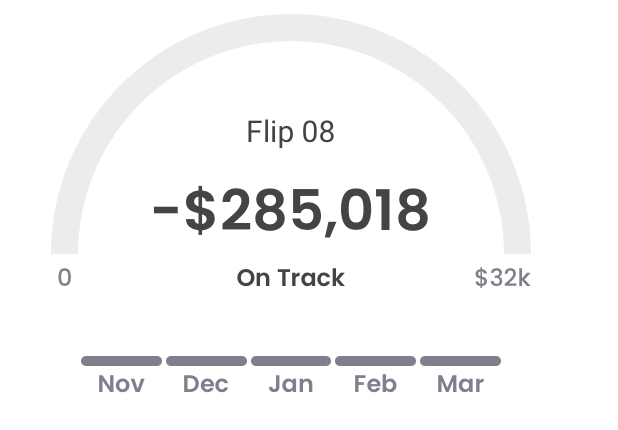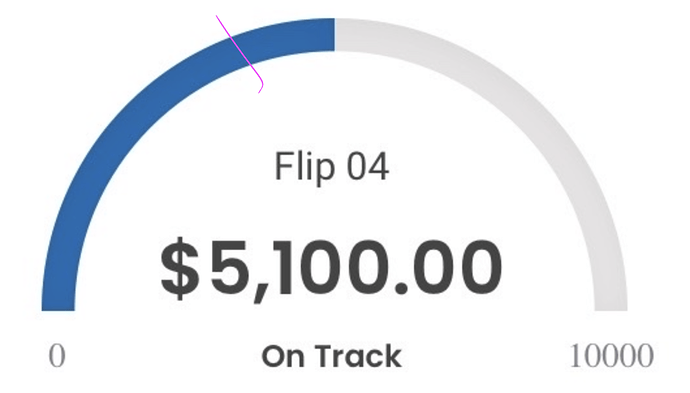Hello, a few questions plus a bug to report.
BUG
Label fonts don’t change.
QUESTIONS
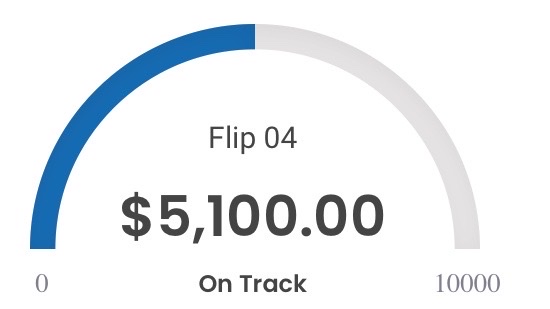
- Can you please add Poppins font?
- For the labels, is there a way to format them as $0 and $10,000 (with the comma)? Add start symbol doesn’t do it.
- OR is there a way to format them as $0 and $10k?
- “Width of Scale Gauge”: what is this measurement normalized to? Setting it to 1 is how many pixels wide?
- Any way to disable VALUE? I have it hidden in white, but it’s viewable if the user highlights the chart.