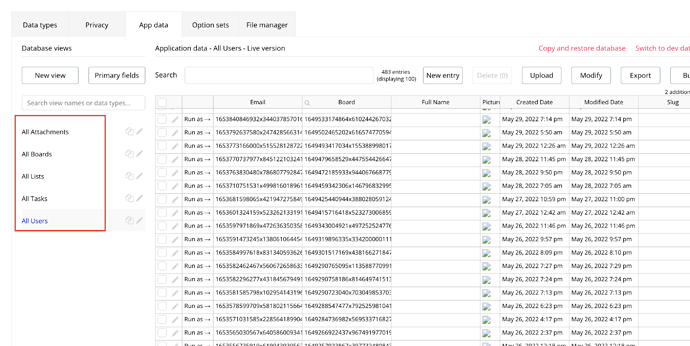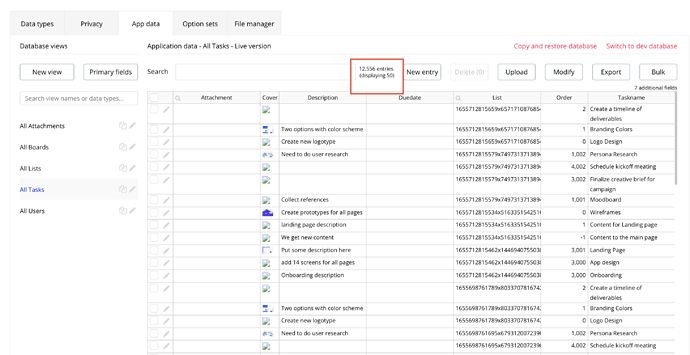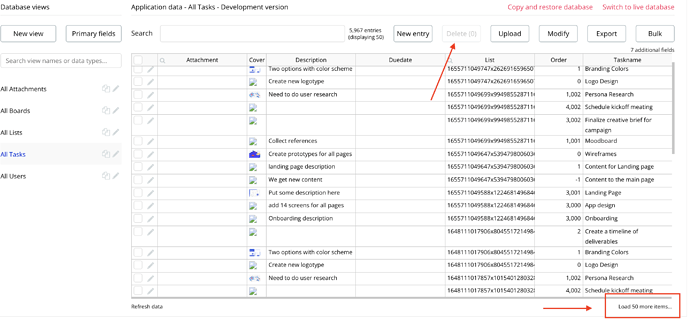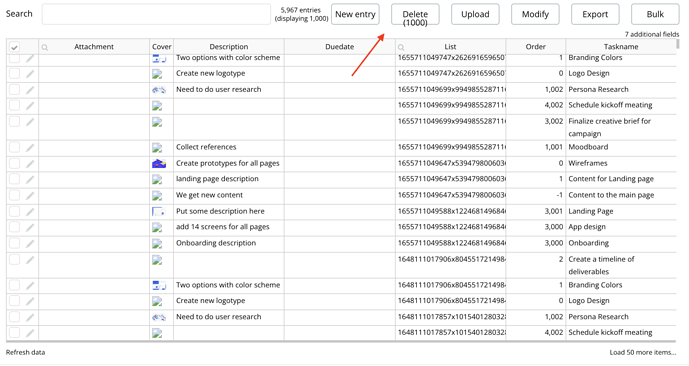Hi Just purchased the KanBan drag and drop template, opened it I get an error
The current plan prevents some features from functioning properly.
● This plan has a limit on the number of things in your database (currently using 8814 out of 200)
Would be nice if the template could be opened in a free plan.
Should I just delete all the data? Delete some of the data? Study the data schema to understand specifically how all the data works together so I can trim the existing data set down to a reasonable sample that demonstrates the features? Probably need to do that anyway.
Seems a template need not have 8814 data elements.
Thanks for any recommendations