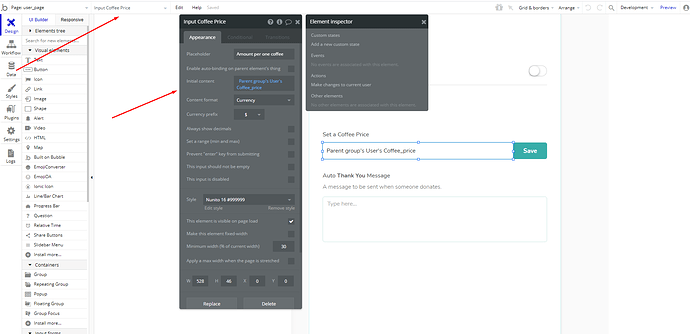Does anyone know how to change the default coffee price from $3 to an alternate number? I have my Stripe account connected so I can change it but I can’t find where to change the default so it doesn’t say $3 initially. I looked in the data/user types/data/coffee_price, and also data/option sets/coffee price. Neither of these seem to work when I change the price? Though it looks like this is what it would otherwise be referencing.
Hello, @khvfx011
Thanks for reaching out.
Allow me to mention that you can change the price per Coffee in the Workflow of “Coffee Price”. Please find on my screenshot:
Also, please check if you connected your Stripe account correctly because without this action you will not be able to change the price for Coffee.
You can find the general preview on our video below:
https://www.loom.com/share/0e4abc88241b4cc58a4f25e30bc98751
Hope this will help you.
Regards,
Hi Ecaterina,
You see right there in the video where you logged into Stripe and the initial price was $3? That was my issue. I didn’t want the user putting in that number initially. For some reason Chrome doesn’t refresh the data quickly enough so it looks like it’s not the right update a lot of the time. Apparently this variable was in the data/user types/data/coffee_price path where you’d think it was supposed to be based on the procedural menu. After leaving it that way for some time and creating a new test user it took the number. Thanks for taking the time to help out.
Hello,
I apologize if I didn’t catch your request right away.
I’m glad you managed to resolve the issue.
Regards,